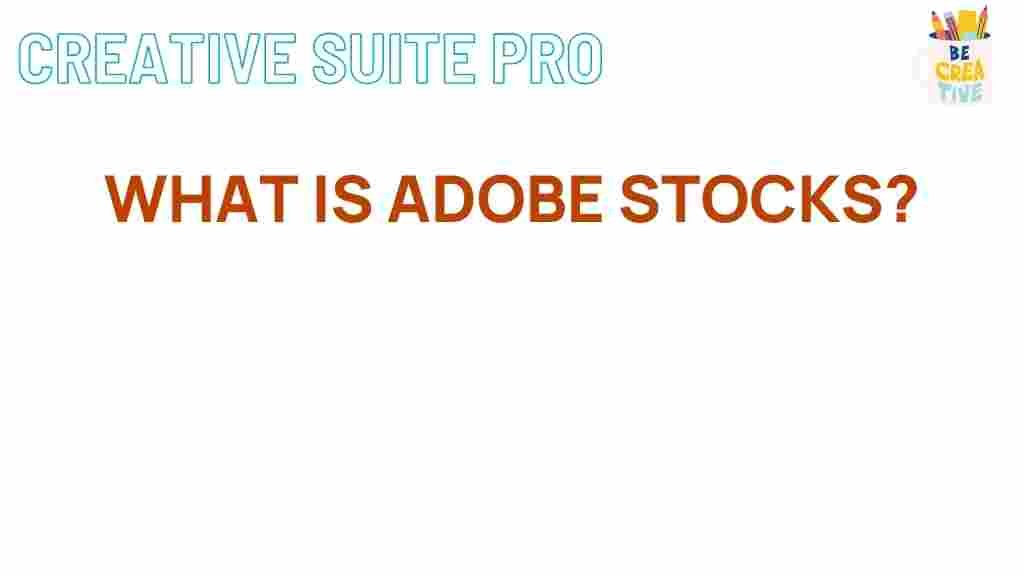Adobe Stock: Unveiling Its Power
In the dynamic world of digital content creation, having access to high-quality visuals is crucial. This is where Adobe Stock comes into play. As a comprehensive asset library, Adobe Stock offers millions of assets ranging from images and videos to templates and 3D models, making it a powerful tool for creatives across various industries. In this guide, we will explore the features, benefits, and best practices of using Adobe Stock, ensuring you harness its full potential for your projects.
What is Adobe Stock?
Adobe Stock is a cloud-based service that provides a vast collection of stock photos, graphics, videos, templates, and 3D assets. Integrated seamlessly with Adobe Creative Cloud applications, it allows users to access and manage their visual assets directly within familiar software like Photoshop, Illustrator, and Premiere Pro. This integration enhances workflow efficiency and creativity, enabling users to focus on bringing their ideas to life.
Why Choose Adobe Stock?
There are several compelling reasons to consider Adobe Stock for your creative needs:
- Extensive Library: With over 200 million high-quality assets, including royalty-free images and videos, Adobe Stock ensures you have a diverse range of content at your fingertips.
- Seamless Integration: The tight integration with Adobe Creative Cloud applications streamlines your workflow, allowing you to license and use assets without leaving your project environment.
- Flexible Licensing: Adobe Stock offers various licensing options, including standard and extended licenses, catering to different usage needs.
- High-Quality Content: All assets are curated and vetted, ensuring that you have access to only the best quality images and videos.
Getting Started with Adobe Stock
To leverage the power of Adobe Stock, follow these simple steps:
- Create an Adobe Account: If you don’t already have one, sign up for a free Adobe account. This account will give you access to Adobe Stock and other Creative Cloud services.
- Explore the Adobe Stock Library: Navigate to the Adobe Stock website or access it through any Adobe Creative Cloud application. Use the search bar to find specific assets or browse through categories.
- Use Filters: Refine your search results using filters such as orientation, color, type, and more. This will help you find exactly what you need quickly.
- Preview Assets: Click on any asset to view a larger preview. You can also use Adobe’s preview features to see how the asset looks in your project.
- License Your Selection: Once you’ve found the perfect asset, click the “License” button. Depending on your subscription, you may have options for standard or extended licensing.
- Download and Use: After licensing, you can download the asset directly to your device or import it into your Adobe applications.
Types of Assets Available on Adobe Stock
Adobe Stock offers a diverse range of assets, including:
- Images: High-resolution photos, illustrations, and vector graphics.
- Videos: Stock video footage for various projects, from commercials to educational content.
- Templates: Ready-to-use templates for presentations, social media posts, and other design projects.
- 3D Assets: Models and materials for use in 3D projects, enhancing your creative possibilities.
Optimizing Your Search for Assets
To make the most of your experience with Adobe Stock, consider these optimization tips:
- Use Specific Keywords: The more specific your keywords, the better your search results will be. Instead of searching for “flowers,” try “tropical flowers” or “wildflowers in a meadow.”
- Combine Keywords: Use multiple keywords to narrow down your search. For instance, “business meeting” could yield different results than “corporate team meeting.”
- Save Favorites: If you find assets you like but aren’t ready to license, save them to a collection for easy access later.
Licensing Options Explained
Understanding the licensing options available in Adobe Stock is essential for compliance and proper usage:
- Standard License: Allows you to use assets in a wide range of projects, including websites, presentations, and advertisements. However, there are limitations on print runs and resale.
- Extended License: Provides broader usage rights, including the ability to use the asset in merchandise or for large print runs. This license is suitable for commercial applications.
Tips for Effective Usage of Adobe Stock Assets
To ensure that you make the best use of Adobe Stock, follow these tips:
- Stay Consistent: Use assets that fit within your brand’s visual identity to maintain a consistent look across all materials.
- Edit and Customize: Don’t hesitate to edit licensed assets to better suit your needs. This can involve cropping, color adjustments, or adding text.
- Credit Creators: While not always required, crediting the asset creators when possible can help build a positive creative community.
Troubleshooting Common Issues
Even with its user-friendly interface, you may encounter some challenges while using Adobe Stock. Here are common issues and their solutions:
- Asset Not Found: If you can’t find what you’re looking for, try broadening your keywords or using synonyms.
- Licensing Issues: Ensure that you have selected the correct license type for your intended use. If in doubt, consult Adobe’s licensing FAQ.
- Downloading Problems: If you experience issues while downloading, check your internet connection or try refreshing the page.
Integrating Adobe Stock into Your Workflow
Integrating Adobe Stock into your creative workflow can significantly enhance your productivity:
- Direct Access: Access Adobe Stock directly from within Adobe applications to streamline your creative process.
- Organize Your Assets: Use Adobe Libraries to organize your stock assets for easy access during projects.
- Collaborate with Teams: Share assets with team members directly through Adobe Creative Cloud, allowing for seamless collaboration.
Conclusion
Adobe Stock is a powerful tool for anyone involved in content creation. With its vast library, seamless integration, and flexible licensing options, it can enhance your projects and streamline your workflow. By understanding how to navigate and utilize Adobe Stock effectively, you can unlock a wealth of creative possibilities. Whether you are a seasoned designer or a novice content creator, incorporating Adobe Stock into your arsenal will undoubtedly elevate your work.
To learn more about leveraging stock images for your projects, check out this detailed guide. For troubleshooting specific Adobe Stock issues, visit the official Adobe support page.
This article is in the category Utilities and created by CreativeSuitePro Team