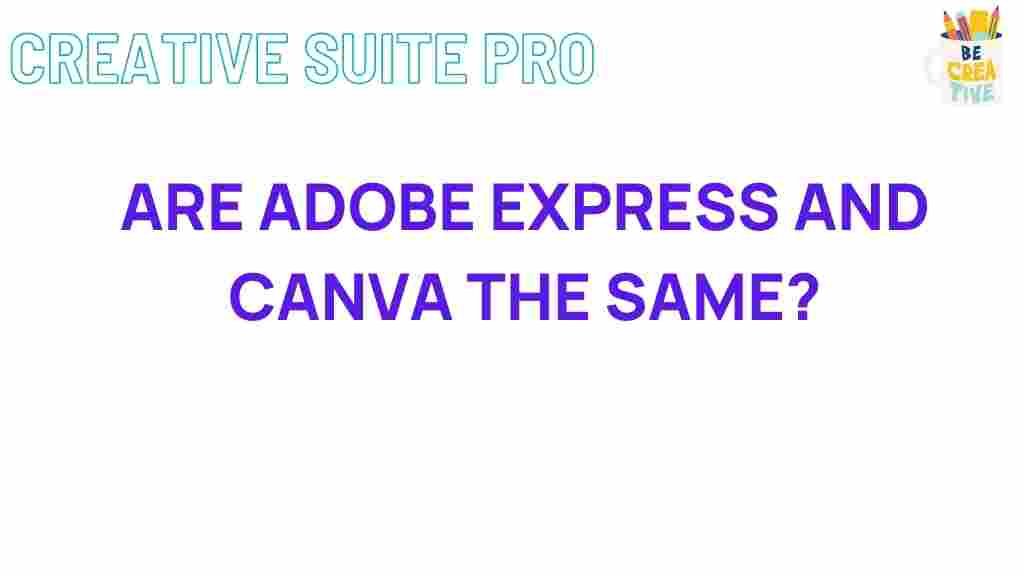Unveiling the Differences Between Adobe Express and Canva
In the world of graphic design and content creation, Adobe Express and Canva have become two of the most popular tools for users looking to create stunning visuals without the need for advanced design skills. Both platforms offer a wide range of features for designing social media posts, presentations, logos, flyers, and more. However, despite their similarities, there are key differences that set Adobe Express apart from Canva. In this article, we’ll explore these differences, helping you make an informed decision about which platform best suits your creative needs.
What is Adobe Express?
Adobe Express (formerly known as Adobe Spark) is an online and mobile graphic design app developed by Adobe. The platform is designed for both beginners and professionals to create visually appealing content quickly and easily. It provides users with a variety of templates, fonts, and tools to design everything from social media posts to videos and web pages. Adobe Express is part of Adobe’s suite of creative tools, offering a streamlined, user-friendly approach to graphic design with the power and reputation of Adobe behind it.
Key Features of Adobe Express
- Templates: Adobe Express offers a wide range of professionally designed templates for creating social media posts, presentations, posters, and more.
- Branding Tools: Adobe Express allows you to easily incorporate your brand’s logo, colors, and fonts into your designs, ensuring consistency across all your content.
- Video Creation: Unlike many design tools, Adobe Express allows you to create simple videos by combining text, images, and animations.
- Syncing with Adobe Creative Cloud: Adobe Express integrates with other Adobe tools such as Photoshop and Illustrator, giving users access to high-end features and creative assets.
- Ease of Use: While packed with features, Adobe Express is designed with simplicity in mind, allowing users to create professional designs without any steep learning curve.
What is Canva?
Canva is another leading design tool that provides an easy-to-use platform for creating a variety of visual content. Canva has built a massive following among individuals, businesses, and even educators, due to its accessibility and user-friendly interface. The platform offers both free and premium subscription models, with an extensive library of templates, photos, and elements for users to choose from.
Key Features of Canva
- Wide Range of Templates: Canva provides thousands of templates across categories such as social media, presentations, print materials, and more.
- Drag-and-Drop Interface: Canva’s intuitive drag-and-drop functionality makes it easy for users to design without prior design experience.
- Collaboration Tools: Canva allows multiple users to collaborate on the same project in real time, which is particularly useful for teams.
- Access to Stock Photos and Elements: Canva gives users access to millions of stock photos, illustrations, icons, and other design elements.
- Free Plan with Premium Options: Canva offers a free plan with access to many design tools, but also has a premium subscription that unlocks additional features and resources.
Adobe Express vs Canva: Key Differences
Now that we’ve introduced both Adobe Express and Canva, it’s time to compare them directly. While both platforms aim to make design accessible for all, there are several differences between the two that may influence your choice depending on your needs.
1. User Interface and Ease of Use
Both Adobe Express and Canva offer user-friendly interfaces, but there are differences in how they approach design creation:
- Adobe Express: Adobe Express offers a clean, intuitive interface with a focus on providing a balance of simplicity and advanced functionality. The platform’s features are well-organized, and its toolbars are easy to navigate, making it a good choice for those looking for an efficient and straightforward design tool.
- Canva: Canva also has an easy-to-navigate interface with a similar drag-and-drop feature. It offers a slightly more playful and casual look, making it ideal for beginners or users who prioritize simplicity and speed.
2. Templates and Design Elements
Both tools offer a wide selection of templates and design elements, but Adobe Express and Canva have different strengths in this area:
- Adobe Express: Adobe Express features templates designed by professionals, offering users a more polished and refined look. Its integration with Adobe’s Creative Cloud gives users access to more advanced assets and resources, making it a solid option for those who require premium design elements.
- Canva: Canva excels in the sheer volume of templates and design elements available. The platform provides millions of free and paid photos, illustrations, and other design assets, making it easy to find something that fits your vision.
3. Customization Options
When it comes to customization, both Adobe Express and Canva offer robust features, but they vary in their approach:
- Adobe Express: Adobe Express gives users access to more advanced design features, including the ability to easily customize colors, fonts, and images. It also offers enhanced video editing capabilities, which can be particularly useful for businesses and creators.
- Canva: Canva offers extensive customization options but tends to focus more on simplicity. For users who want to create designs quickly, Canva is often the better choice. However, Adobe Express may appeal to those who need more in-depth customization tools.
4. Pricing and Plans
Both Adobe Express and Canva offer free plans, but there are differences in their premium offerings:
- Adobe Express: Adobe Express offers a free plan with basic features, but it also offers a paid version as part of Adobe’s subscription services. The premium version gives users access to more advanced features, such as additional templates and assets, as well as more storage space.
- Canva: Canva has a free plan that is quite feature-rich, with access to a wide range of templates and elements. However, its Pro plan unlocks more advanced features, such as brand kits, additional storage, and access to premium assets. Canva also offers a Team plan for collaboration.
How to Get Started with Adobe Express
Getting started with Adobe Express is simple, and the platform’s user-friendly design ensures a smooth learning experience. Here’s a step-by-step process to help you begin:
- Create an Account: Visit the Adobe Express website and sign up with your Adobe ID or create a new account.
- Choose Your Template: Browse through Adobe Express’ vast library of templates and select one that suits your needs.
- Customize Your Design: Use the available tools to edit and personalize your template, including changing colors, fonts, and images.
- Download or Share: Once your design is complete, download it in your desired format or share it directly to social media or other platforms.
Troubleshooting Tips for Adobe Express
If you encounter any issues while using Adobe Express, here are a few troubleshooting tips:
- Issue: Templates Not Loading
Try refreshing the page or clearing your browser cache. If the issue persists, check for any known service outages. - Issue: Slow Performance
Make sure your internet connection is stable and consider reducing the number of high-resolution images in your project. - Issue: Export Failures
Ensure that your file is within the platform’s size limits. If the problem continues, contact Adobe’s support team for assistance.
Conclusion: Which Tool is Right for You?
Both Adobe Express and Canva are excellent tools for creating stunning visual content. Your choice between the two depends largely on your needs and experience level. If you’re a beginner or need to create designs quickly with access to a massive library of templates, Canva may be the better option. However, if you’re looking for more advanced design features and want to tap into Adobe’s suite of professional tools, Adobe Express is a fantastic choice. Ultimately, both platforms offer unique features that can cater to different types of users.
For those already familiar with Adobe products or seeking more refined design options, Adobe Express stands out as a powerful tool for creating professional content. Explore Adobe Express to start your design journey.
For users seeking more affordable options, Canva is a strong alternative that offers easy-to-use features with a free plan that suits many needs.
This article is in the category Utilities and created by CreativeSuitePro Team