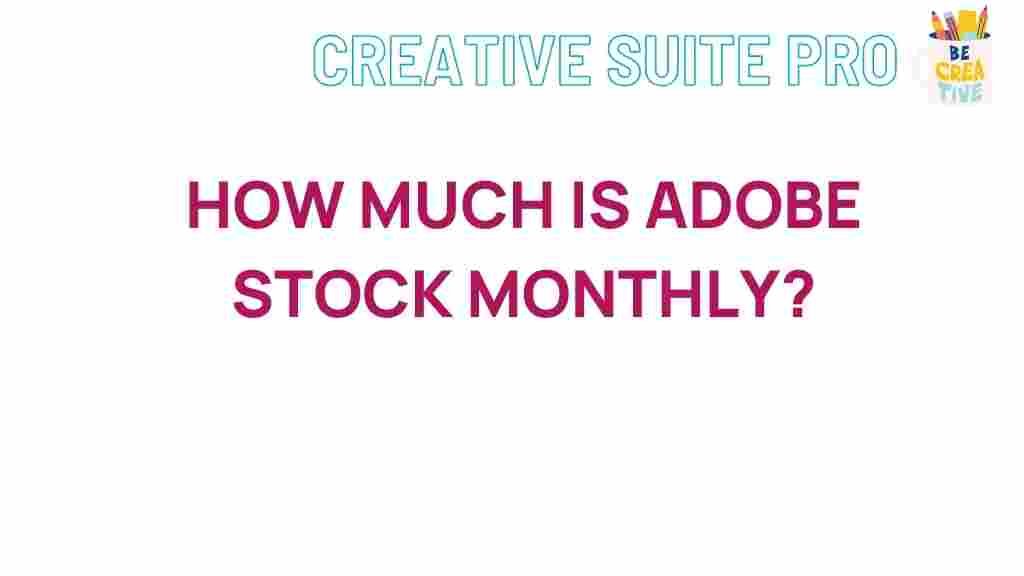Unlocking the Mystery of Adobe Stock Pricing
Adobe Stock is a popular choice among creators, designers, and businesses seeking high-quality images, videos, and templates. However, understanding its pricing structure can be challenging, especially given the range of options and subscription plans Adobe offers. This article dives deep into the Adobe Stock pricing model, covering everything from subscription plans to credits and licensing options. By the end, you’ll know how to select the best plan for your needs and maximize the value of Adobe Stock.
Why Choose Adobe Stock?
Adobe Stock stands out among other stock content platforms due to its seamless integration with Adobe Creative Cloud, offering a streamlined workflow for users who rely on Adobe tools such as Photoshop, Illustrator, and Premiere Pro. Accessing millions of high-quality images, videos, templates, and more, Adobe Stock makes it easy for professionals to bring their creative ideas to life.
But the real question is: is Adobe Stock worth the price? To answer this, let’s explore Adobe Stock’s pricing structure and how to get the most value from each option.
Adobe Stock Subscription Plans
The core of Adobe Stock pricing lies in its subscription plans, designed to cater to different user needs. Here’s a breakdown:
- Basic Plan: Ideal for occasional users, the Basic plan allows access to 10 assets per month at a lower price point. Unused licenses roll over to the following month, so you don’t lose any.
- Standard Plan: This plan increases the monthly asset allowance, perfect for freelancers or small businesses with regular creative needs. You can download images, templates, and vectors at a more affordable rate per asset.
- Premium Plan: Designed for high-demand professionals or agencies, the Premium plan offers a larger pool of assets per month and includes video and premium image access, which other plans may not cover.
- Custom Enterprise Plans: For large businesses, Adobe Stock provides enterprise-level plans with tailored solutions, allowing companies to set specific licensing, access controls, and download needs.
Understanding Adobe Stock Credits
For users who don’t need a subscription, Adobe Stock offers a credit-based system. Credits provide flexibility and allow you to purchase only the assets you need. Here’s how credits work:
- Single Asset Purchase: You can buy one-off images, videos, or templates with credits. This is a good choice for occasional users.
- Credit Packs: For users who need more assets but aren’t ready to commit to a subscription, Adobe Stock offers credit packs that provide bulk savings.
Credits are versatile and can be applied to all asset types, including photos, videos, and templates. However, the cost per asset can vary based on content type, with premium content requiring more credits. For example, a standard image may cost one credit, whereas premium videos might require several.
Breaking Down Adobe Stock License Types
When purchasing assets on Adobe Stock, understanding the license types is crucial. Adobe Stock offers two primary license types:
- Standard License: This license covers most non-commercial uses, such as social media posts, websites, and print materials with limited distribution.
- Extended License: Ideal for commercial use, this license includes unlimited distribution rights, allowing assets to be used on products, print materials, or in advertisements.
Ensuring you choose the correct license is important. Misusing a license can lead to legal issues, so double-check the terms of each license before using the content. Adobe Stock provides detailed license information on its website, so be sure to read the specifics if you have any questions.
How to Choose the Right Adobe Stock Plan
Selecting the right Adobe Stock plan depends on various factors, including your budget, asset needs, and project type. Here are some guidelines to help you choose:
- If you only need images or graphics occasionally, consider a credit pack instead of a subscription.
- For professionals or small businesses that frequently use stock assets, a monthly plan with rollover is a cost-effective solution.
- Large agencies and corporations should look at Adobe’s enterprise options, which offer custom licensing solutions.
Adobe Stock Free Trial and Free Content
Adobe Stock offers a 30-day free trial with access to its standard assets, allowing users to explore the library before committing to a paid plan. The trial includes 10 free assets that can be downloaded within the month. This is a risk-free way to experience Adobe Stock’s benefits before investing.
Adobe Stock also has a free collection of assets available for non-subscribers. Although limited compared to the full library, this collection includes high-quality images, videos, and templates. This can be a great starting point for creators who want to explore Adobe Stock without making a financial commitment.
Troubleshooting Common Adobe Stock Pricing Questions
Why Is Adobe Stock Expensive Compared to Other Platforms?
Adobe Stock’s integration with Adobe Creative Cloud, combined with a vast, high-quality asset library, justifies its higher price point. For professional creatives, the streamlined workflow and advanced editing options make Adobe Stock worth the investment. However, the cost can be higher than other platforms, especially if you’re only looking for occasional use or need more budget-friendly options.
Can I Share Adobe Stock Assets with My Team?
Yes, Adobe Stock allows team members to share assets. However, shared licensing may require an enterprise plan or additional licensing fees. Ensure you understand Adobe’s sharing policies and check with Adobe support if you plan to use assets across multiple team members. This setup makes Adobe Stock ideal for collaborative projects, but it can increase overall costs depending on your team size and project scope.
What Happens if I Don’t Use All My Downloads in a Month?
Most Adobe Stock subscription plans offer a rollover option for unused downloads, allowing them to carry over to the next month. Be mindful, though, as rollover downloads usually have an expiration date. Check your subscription terms to avoid losing access to unused downloads.
How Can I Cancel My Adobe Stock Subscription?
If Adobe Stock no longer meets your needs, you can cancel your subscription through your Adobe account dashboard. Be aware of Adobe’s cancellation policies, as ending your subscription early may incur a fee. Before canceling, consider downgrading your plan or switching to a credit-based approach if you still need occasional access.
Optimizing Value from Adobe Stock
Use Creative Cloud Integration
If you’re already using Adobe Creative Cloud, taking advantage of Adobe Stock’s integration can enhance your workflow. With Adobe Stock integrated directly into tools like Photoshop, Illustrator, and Premiere Pro, you can search for, license, and edit stock assets without leaving your project. This seamless experience is invaluable for professionals looking to save time and improve productivity.
Take Advantage of Discounts and Offers
Adobe periodically offers discounts on its Stock plans, including special offers for existing Adobe Creative Cloud subscribers. To maximize savings, keep an eye out for these promotions, which may reduce subscription or credit pack prices. Occasionally, Adobe also offers free credit packs or trial offers, perfect for those who want to explore Adobe Stock at a lower price point.
License Only What You Need
For cost-effectiveness, ensure you’re only licensing assets you truly need. If your project doesn’t require premium or extended licenses, stick with standard licensing to save on costs. Evaluating the licensing requirements beforehand ensures that you’re maximizing each download’s value without overspending.
Conclusion: Is Adobe Stock Right for You?
Adobe Stock offers exceptional value for those already using Adobe Creative Cloud, as well as for professionals seeking high-quality, royalty-free content. With various subscription and credit-based options, Adobe Stock provides flexibility in its pricing structure, allowing users to choose a plan that fits their budget and project needs. For large enterprises or those with extensive creative needs, Adobe Stock’s customized enterprise solutions offer comprehensive options.
If you’re considering Adobe Stock, take advantage of their free trial to test out the platform before committing to a plan. And remember to assess your usage needs carefully—whether it’s choosing the right licensing or optimizing downloads, understanding Adobe Stock pricing is key to getting the most from your investment.
For further details on Adobe Stock plans and updates, visit Adobe’s official pricing page to compare options and make an informed decision.
This article is in the category Reviews and created by CreativeSuitePro Team