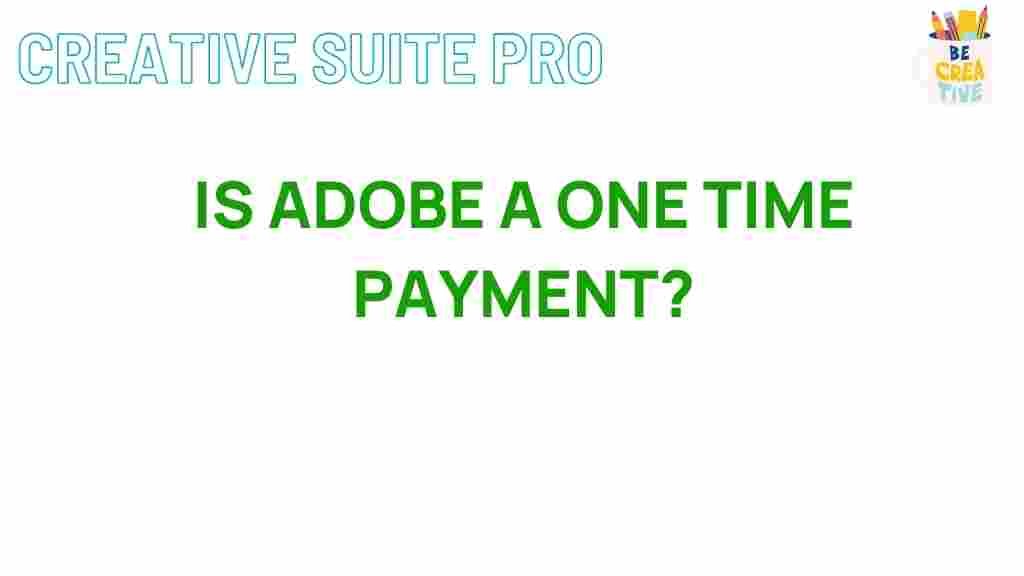Unveiling the Truth: Is Adobe Software a One-Time Purchase?
Adobe is synonymous with creativity, innovation, and professional-grade software that empowers users to bring their visions to life. From graphic design to video editing, Adobe software has been the go-to choice for creatives around the world. However, a common question arises among potential users: Is Adobe software a one-time purchase? In this article, we will explore the truth behind Adobe’s pricing model, its evolution, and what it means for users today.
Understanding Adobe’s Software Offerings
Adobe offers a variety of software applications tailored for different creative needs. Some of the most popular products include:
- Adobe Photoshop: The industry standard for photo editing and graphic design.
- Adobe Illustrator: A vector graphics editor used for creating illustrations and logos.
- Adobe Premiere Pro: A professional video editing software used by filmmakers and content creators.
- Adobe After Effects: Software for creating motion graphics and visual effects.
- Adobe Acrobat: A tool for creating and editing PDF documents.
Traditionally, these applications could be purchased as a one-time download, providing users with perpetual licenses. However, the landscape of software purchasing has changed dramatically over the years.
The Shift to Subscription-Based Model
In recent years, Adobe transitioned from a one-time purchase model to a subscription-based service known as Adobe Creative Cloud. This shift began in 2013 and has transformed how users access and pay for Adobe products. Here are some key features of this model:
- Monthly and Annual Plans: Users can choose from various subscription options, allowing for flexibility based on their needs.
- Regular Updates: Subscribers receive continuous updates, ensuring access to the latest features and improvements without needing to purchase new versions.
- Cloud Services: Creative Cloud subscribers benefit from cloud storage and collaboration tools that enhance productivity.
The subscription model allows Adobe to provide users with ongoing support and updates, but it has also led to concerns about the long-term costs associated with software ownership.
The Pros and Cons of Adobe’s Subscription Model
Understanding the advantages and disadvantages of the subscription model is essential for users considering Adobe products.
Pros:
- Access to a Full Suite: Subscribers have access to all Adobe applications, offering incredible value for users who require multiple tools.
- Flexibility: Users can adjust their subscriptions based on changing needs, allowing for short-term access during peak project times.
- Ongoing Learning: Adobe provides extensive resources and tutorials for users, helping them to continuously improve their skills.
Cons:
- Long-Term Costs: For users who only need a specific application, the subscription fees can add up over time compared to a one-time purchase.
- Dependence on Internet: While most applications can be used offline, cloud features require a stable internet connection.
- Less Ownership: Users do not own the software outright and must continue paying to maintain access.
Who Should Consider Adobe Subscription?
The decision to opt for Adobe’s subscription model largely depends on individual or business needs. Here are some scenarios where a subscription makes sense:
- If you are a professional or freelancer who regularly uses multiple Adobe applications, the subscription can offer significant savings and convenience.
- Businesses that require collaborative tools and cloud services will benefit from the integrated features of Creative Cloud.
- Students and educators can often access discounts, making the subscription more affordable and appealing for learning and teaching purposes.
Conversely, casual users or hobbyists who only need one or two applications occasionally may find the subscription model less economical. In such cases, exploring alternatives or waiting for discounts during seasonal sales might be more cost-effective.
Step-by-Step Process for Choosing the Right Adobe Subscription
If you’ve decided that Adobe’s subscription model is the right choice for you, here’s a simple guide to help you select the best plan:
- Assess Your Needs: Determine which Adobe applications you need and how often you will use them.
- Evaluate Plans: Visit the Adobe Creative Cloud plans page to compare pricing and features.
- Consider Discounts: Look for educational discounts if you are a student or educator, or explore promotional offers.
- Sign Up: Choose a plan that fits your needs and complete the registration process.
- Download the Software: After signing up, download the applications you need and start creating!
Troubleshooting Common Issues with Adobe Software
While Adobe software is generally reliable, users may encounter some issues. Here are common problems and their solutions:
- Installation Problems: If you experience issues installing Adobe software, ensure your system meets the software requirements and check for any conflicting programs.
- Performance Issues: Slow performance can often be resolved by closing unused applications and ensuring your computer meets performance standards.
- Activation Errors: If you receive an activation error, check your internet connection and ensure you’re logged into the correct Adobe ID.
For more detailed troubleshooting, visit the Adobe Help Center for guides and community support.
Conclusion: Is Adobe Software a One-Time Purchase?
In conclusion, Adobe is no longer a one-time purchase software provider. The shift to a subscription-based model has allowed Adobe to offer users greater flexibility, access to a full suite of applications, and ongoing support. While this model has its pros and cons, understanding your individual needs will help you make an informed decision. Whether you’re a professional creator or a casual user, evaluating your options and considering your long-term use will guide you to the right choice for accessing Adobe’s powerful tools.
Ultimately, Adobe’s transition reflects a broader trend in the software industry, favoring subscription models that deliver value through continuous updates and cloud services. Embracing this change can unlock new creative opportunities for users around the globe.
This article is in the category Reviews and created by CreativeSuitePro Team