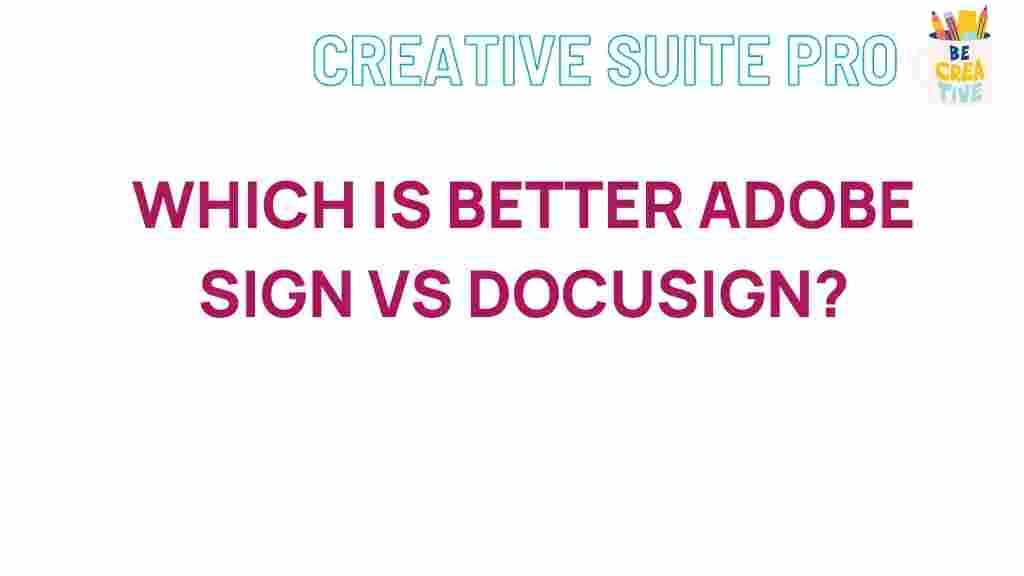Unveiling the Ultimate Showdown: Adobe Sign
In today’s digital age, the demand for efficient and secure electronic signature solutions has skyrocketed. Businesses of all sizes are transitioning from traditional paper-based processes to digital methods, leading to increased productivity and streamlined workflows. Two of the leading players in this market are Adobe Sign and DocuSign. In this article, we will explore their features, pricing, usability, and security to help you make an informed decision on which platform suits your needs best.
Overview of Adobe Sign and DocuSign
Adobe Sign, part of the Adobe Document Cloud, allows users to send, sign, and track documents securely. It integrates seamlessly with other Adobe products and various third-party applications. On the other hand, DocuSign is an independent electronic signature solution that provides similar features and is well-known for its robust API capabilities.
Key Features Comparison
When comparing Adobe Sign and DocuSign, it’s essential to consider the key features they offer:
- Electronic Signatures: Both platforms offer legally binding electronic signatures that comply with industry standards.
- Document Management: Adobe Sign provides a comprehensive document management system, while DocuSign offers advanced templates and bulk sending features.
- Integration Capabilities: Adobe Sign integrates well with Adobe products and has various third-party integrations. DocuSign also has an extensive list of integrations, especially with CRM systems.
- User Experience: Adobe Sign boasts an intuitive interface that is easy for beginners, while DocuSign provides a more feature-rich environment for advanced users.
Pricing Plans
Cost is a critical factor when choosing between Adobe Sign and DocuSign. Here’s a breakdown of their pricing structures:
- Adobe Sign:
- Individual Plan: Starting at $14.99/month for basic features.
- Business Plan: $29.99/month/user with advanced features.
- Enterprise Plan: Custom pricing for larger organizations with specific needs.
- DocuSign:
- Personal Plan: Starting at $10/month for basic e-signature functionality.
- Standard Plan: $25/month/user, including more advanced features.
- Business Pro Plan: $40/month/user for extensive capabilities and integrations.
Usability and User Experience
Both Adobe Sign and DocuSign are designed with user experience in mind, but they cater to different audiences:
- Adobe Sign: Offers a user-friendly interface that is particularly beneficial for users already familiar with Adobe products. Its drag-and-drop functionality makes document management straightforward.
- DocuSign: Provides a more comprehensive dashboard with a steeper learning curve. However, its advanced features are beneficial for businesses that require extensive document handling.
Step-by-Step Process: How to Get Started
To help you navigate the initial setup of both platforms, here’s a step-by-step guide:
Getting Started with Adobe Sign
- Sign Up: Visit the Adobe Sign website and select a plan that fits your needs. Create your account.
- Create a Document: Upload your document directly or create one using Adobe tools.
- Add Signers: Enter the email addresses of the people you need to sign the document.
- Send for Signature: Customize your message and send the document for signature.
- Track Progress: Use the dashboard to track the status of your document in real-time.
Getting Started with DocuSign
- Sign Up: Go to the DocuSign website and choose your plan. Register for an account.
- Upload Your Document: Drag and drop your document or select it from your device.
- Specify Recipients: Add the email addresses of your signers and define their roles (signer, approver, etc.).
- Customize the Document: Add fields for signatures, dates, and any other necessary information.
- Send Document: Once everything is set up, send the document for signature.
- Monitor Status: Keep track of the signing process through your DocuSign dashboard.
Security Measures
Security is paramount when it comes to electronic signatures. Here’s how Adobe Sign and DocuSign ensure the safety of your documents:
- Adobe Sign: Utilizes advanced encryption, two-factor authentication, and complies with major regulations such as GDPR and HIPAA.
- DocuSign: Offers similar security measures, including encryption, audit trails, and compliance with various international security standards.
Troubleshooting Tips
While both platforms are user-friendly, you may encounter some common issues. Here are troubleshooting tips for both:
Troubleshooting Adobe Sign
- Document Not Uploading: Check your internet connection and ensure the file format is supported (PDF, DOCX, etc.).
- Signers Not Receiving Emails: Ask them to check their spam folders. Ensure the email addresses entered are correct.
Troubleshooting DocuSign
- Unable to Access Account: Use the “Forgot Password” feature to reset your password.
- Signing Errors: Refresh the page or try using a different browser. Make sure your device is up to date.
Conclusion
In the battle of electronic signature solutions, both Adobe Sign and DocuSign have their strengths and weaknesses. Your choice ultimately depends on your specific needs. If you are deeply integrated into the Adobe ecosystem and prefer a straightforward, user-friendly interface, Adobe Sign might be the better option for you. However, if you require extensive features and robust API support, DocuSign could be the more suitable choice.
To explore more about electronic signatures and find the right solution for your business, consider reading additional resources here. Making an informed decision is essential in maximizing your business’s efficiency and ensuring document security.
This article is in the category Reviews and created by CreativeSuitePro Team