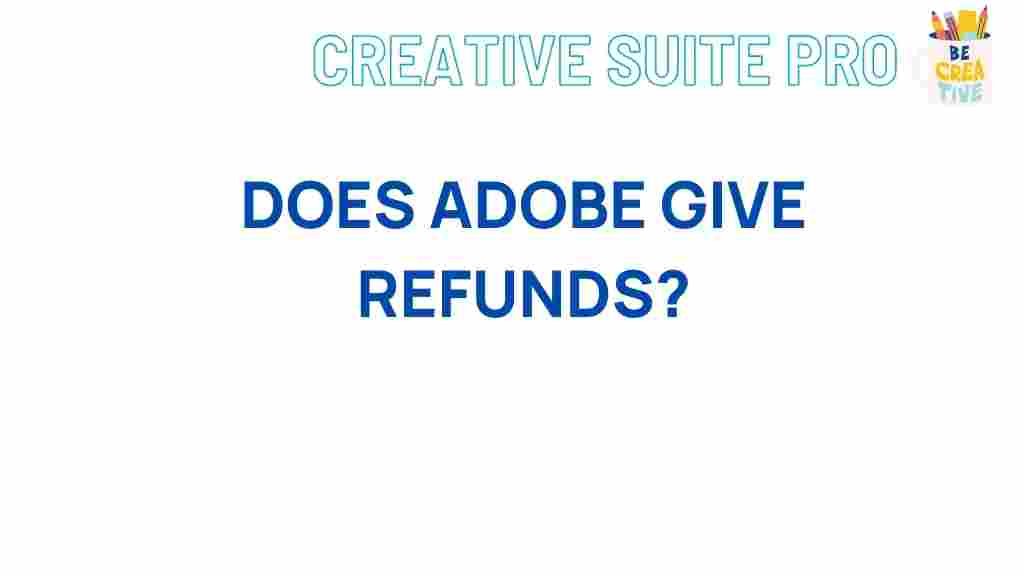Adobe: Understanding Refund Policies and Procedures
When it comes to software subscriptions and purchases, one common concern among users is the ability to obtain a refund. Adobe, a leader in creative software solutions, offers a variety of products ranging from Photoshop to Adobe Creative Cloud. However, navigating the refund process can be tricky if you’re not familiar with the policies and procedures in place. In this article, we will unveil the truth about Adobe’s refund process, providing a detailed guide to help you understand when and how you can get a refund.
Introduction to Adobe’s Refund Policy
Adobe’s refund policy is designed to protect both the company and its customers. Understanding this policy is essential, especially if you’ve purchased a product or service that you’re not completely satisfied with. Adobe typically provides a 14-day money-back guarantee for most products purchased directly through their website. However, there are some nuances and exceptions that you need to be aware of.
Step-by-Step Process to Request a Refund from Adobe
If you find yourself in a situation where you need to request a refund from Adobe, follow these steps to ensure a smooth process:
- Check Eligibility: Ensure that your purchase is eligible for a refund. Generally, if you purchased an Adobe product directly from the website and requested the refund within 14 days, you are eligible.
- Gather Information: Collect all necessary information, including your Adobe ID, the purchase date, and any order confirmation emails.
- Visit Adobe’s Support Page: Go to the Adobe Support Page to find the appropriate section for refunds.
- Initiate a Chat or Call: Choose to either chat with a support representative or call the customer service hotline. Be prepared to provide the details of your purchase.
- Follow Instructions: The support representative will guide you through the process. Make sure to follow their instructions carefully.
- Confirmation: After your request is processed, you should receive an email confirmation regarding your refund status.
Understanding Adobe’s 14-Day Money-Back Guarantee
The 14-day money-back guarantee applies to the following Adobe products:
- Adobe Creative Cloud subscriptions
- Individual Adobe products purchased directly from Adobe
- New software purchases
It’s important to note that the 14-day window begins the day you purchase the product. After this period, Adobe may not provide a refund unless there are exceptional circumstances, such as a defect in the software.
Exceptions to the Refund Policy
While Adobe aims to accommodate customers, there are certain exceptions to the refund policy:
- Used or Downloaded Products: If you have downloaded or used the software beyond the trial period, you may not be eligible for a refund.
- Third-Party Purchases: Products purchased through third-party retailers may have different refund policies, so it’s crucial to check with the retailer directly.
- Educational Versions: Some educational versions of Adobe products may have different terms regarding refunds.
Troubleshooting Common Issues When Requesting a Refund
Even after following the necessary steps, you might encounter issues while requesting a refund. Here are some common problems and their solutions:
- Issue: Unable to access Adobe Support
Solution: Try accessing the support page during business hours or clear your browser cache and cookies. - Issue: Refund Request Denied
Solution: Double-check if your request falls within the 14-day window and review the terms and conditions of your purchase. - Issue: Delayed Refund
Solution: Refunds may take several business days to process. If it has been more than a week, contact Adobe Support for assistance.
Conclusion: Know Your Rights with Adobe
Understanding Adobe’s refund policy can save you time and frustration. Remember that the key to a successful refund request lies in knowing the eligibility criteria and following the proper procedures. If you ever find yourself in doubt, don’t hesitate to reach out to Adobe’s customer service for clarification. By being informed, you can confidently navigate your purchases and ensure that you are making the most out of Adobe’s offerings.
For more information about Adobe’s products and services, visit their official website.
This article is in the category Reviews and created by CreativeSuitePro Team