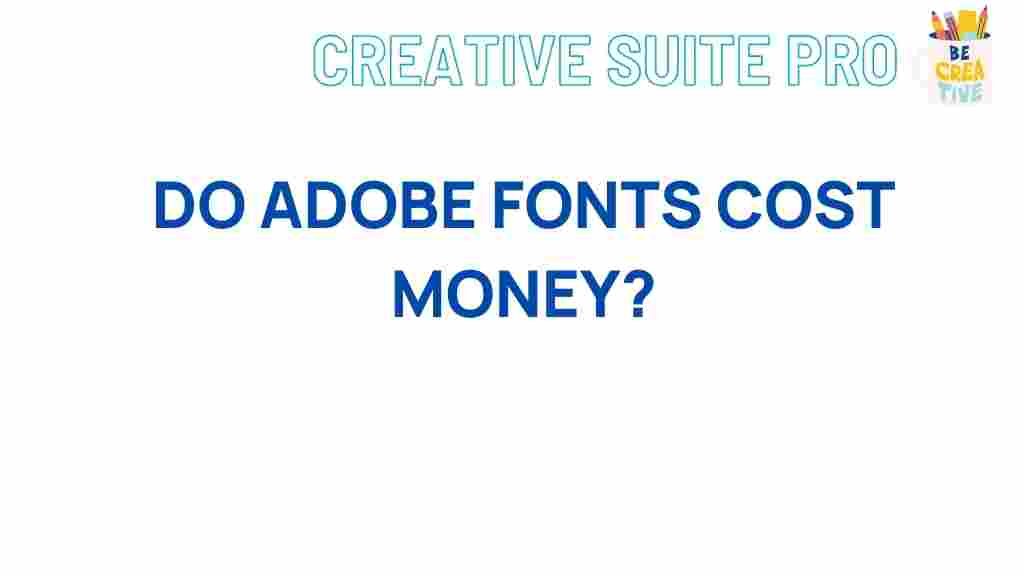Unveiling the Truth Behind Adobe Fonts Pricing
In the world of design and digital media, Adobe Fonts has established itself as a leading resource for high-quality typefaces. As part of the Adobe Creative Cloud, Adobe Fonts offers a diverse library of fonts that cater to various design needs, from branding to web design. However, understanding the pricing structure of Adobe Fonts can be complex and often leaves users with more questions than answers. In this article, we will delve into the pricing of Adobe Fonts, explore the value it offers, and guide you on how to maximize your investment in this essential tool for designers.
Understanding Adobe Fonts Pricing
Adobe Fonts operates on a subscription model, integrated within the Adobe Creative Cloud plans. This means that users who subscribe to any Creative Cloud plan gain access to Adobe Fonts without any additional cost. However, it’s essential to break down the specifics of how pricing works:
- Adobe Creative Cloud Plans: There are multiple subscription options available, including individual plans, business plans, and student discounts. Each plan provides different features and access levels.
- Font Library Access: With a Creative Cloud subscription, users can access thousands of fonts, with new ones added regularly. This extensive library includes various styles, weights, and languages.
- License Benefits: Fonts from Adobe Fonts can be used for commercial projects, ensuring that users can utilize them without worrying about licensing issues.
Why Choose Adobe Fonts?
When it comes to font services, Adobe Fonts offers several advantages that make it a compelling choice for designers:
- Seamless Integration: Adobe Fonts is integrated directly into applications like Adobe Photoshop, Illustrator, and InDesign, allowing users to access and activate fonts effortlessly.
- Unlimited Use: Once activated, fonts can be used on any website or project, without additional costs per font.
- Regular Updates: Adobe continually updates its font library, providing users with fresh designs and styles.
- High-Quality Fonts: Adobe Fonts ensures that all typefaces meet professional quality standards, making them suitable for both personal and commercial use.
Pricing Breakdown: What to Expect
The pricing of Adobe Fonts can vary depending on the subscription plan chosen. Here’s a closer look at what you can expect:
- Individual Plan: This plan is perfect for freelancers and independent designers. Starting at around $20.99 per month, it includes access to all Adobe Fonts.
- Business Plan: Designed for teams and organizations, this plan starts at approximately $33.99 per month per user. It includes additional features such as enhanced collaboration tools and access control.
- Student and Teacher Discounts: Adobe offers significant discounts for students and educators, allowing access to the same fonts at a lower price.
Step-by-Step Guide to Accessing Adobe Fonts
Accessing Adobe Fonts is a straightforward process, especially for those already using Adobe Creative Cloud. Follow these steps to get started:
- Subscribe to Adobe Creative Cloud: Choose the plan that best suits your needs. Once subscribed, you will have access to Adobe Fonts.
- Open Your Adobe Application: Launch an application such as Photoshop or Illustrator.
- Access the Fonts Menu: Go to the “Type” menu and select “Browse Fonts” or use the Adobe Fonts tab in the Creative Cloud application.
- Browse and Activate Fonts: Explore the extensive library and activate any fonts you wish to use by clicking the “Activate” button.
- Use Fonts in Your Projects: Once activated, the fonts will be available in your applications, ready for use in your designs.
Troubleshooting Common Issues
While accessing and using Adobe Fonts is generally seamless, users may encounter some common issues. Here are troubleshooting tips to resolve them:
- Fonts Not Showing Up: Ensure that your Adobe Creative Cloud application is up-to-date. Sometimes, simply restarting the application can resolve this issue.
- Activation Issues: If a font fails to activate, check your internet connection. An unstable connection can hinder font activation.
- Fonts Missing After Activation: If you cannot find activated fonts in your application, try refreshing the font list or restarting the application.
- Compatibility Problems: Some fonts may not be compatible with older versions of Adobe applications. Ensure you’re using the latest version of the software.
Comparing Adobe Fonts with Other Font Services
When evaluating Adobe Fonts, it’s important to consider how it stacks up against other font services available in the market:
- Google Fonts: Offers a vast collection of free fonts, but lacks the same level of quality control and variety as Adobe Fonts.
- MyFonts: Provides a wide range of fonts for purchase, but the costs can add up significantly if multiple fonts are needed for different projects.
- Fonts.com: A subscription-based service that offers access to a broad range of fonts, but often at a higher price point compared to Adobe’s offerings.
Overall, while there are free and paid alternatives, Adobe Fonts remains a strong contender due to its integration with Creative Cloud and high-quality font options.
Conclusion
In conclusion, understanding the pricing and value of Adobe Fonts is crucial for any designer looking to enhance their creative projects. With various subscription plans, seamless integration into Adobe applications, and an extensive library of high-quality fonts, Adobe Fonts offers a comprehensive solution for typography needs. By choosing the right plan and following the steps outlined in this guide, you can unlock the full potential of Adobe Fonts for your design endeavors.
For more information on Adobe Fonts, you can visit their official page here. Additionally, if you’re interested in exploring design resources, check out this page for more insights.
This article is in the category Reviews and created by CreativeSuitePro Team