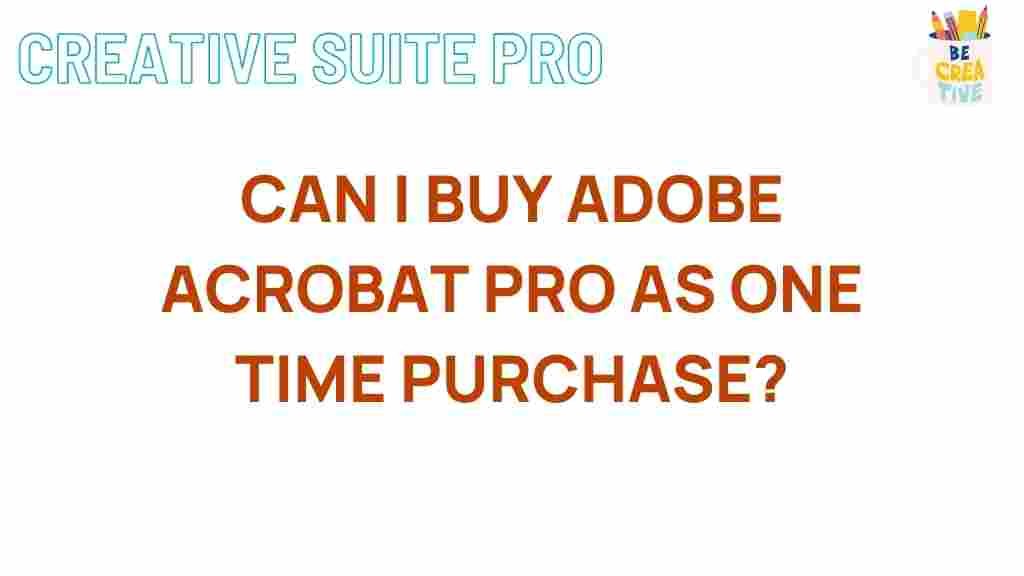Unveiling the Truth: Adobe Acrobat Pro – One Time Purchase or Subscription?
When it comes to managing PDF documents, Adobe Acrobat Pro stands out as a powerful tool, trusted by professionals and businesses alike. But a common question arises: is it better to buy Adobe Acrobat Pro as a one-time purchase or subscribe to it? This article aims to explore the nuances of each option, providing insights to help you make an informed decision.
Understanding Adobe Acrobat Pro
Adobe Acrobat Pro is a comprehensive PDF editing software that allows users to create, edit, convert, and manage PDF documents effectively. It is widely recognized for its robust features, including:
- Creating PDFs from various file formats.
- Editing text and images directly in PDF files.
- Converting PDFs into Word, Excel, and other formats.
- Adding annotations, comments, and digital signatures.
- Organizing pages and merging multiple documents.
With such capabilities, it’s essential to weigh your options carefully regarding purchasing or subscribing to Adobe Acrobat Pro.
One-Time Purchase vs. Subscription: The Basics
Historically, Adobe Acrobat Pro was available as a one-time purchase. However, Adobe has shifted its model, now primarily promoting subscriptions. Let’s break down both options:
- One-Time Purchase: You pay a single fee for a perpetual license. This means you own the software indefinitely, but updates may require additional purchases.
- Subscription: You pay a monthly or annual fee, gaining access to the latest features and updates as they are released. This model ensures that you always have the most current version.
Cost Comparison
The cost of Adobe Acrobat Pro can significantly influence your decision. Here’s a closer look at the pricing structures:
- One-Time Purchase: Typically ranges from $449 to $499, depending on the version and any promotional offers.
- Subscription: Generally, this costs about $14.99 per month for an annual commitment or $24.99 for a month-to-month plan.
To illustrate the financial implications:
- In the first year, the subscription costs about $180 (annual commitment).
- After three years, the total subscription cost would reach $540, exceeding the one-time purchase price.
Deciding between a one-time purchase and a subscription should include consideration of how long you plan to use the software and whether you need continuous access to the latest features.
Feature Updates and Support
With Adobe Acrobat Pro subscriptions, users benefit from regular feature updates and ongoing support. The advantages include:
- Immediate access to new features as they are released.
- Consistent software support and troubleshooting assistance.
- Enhanced security features through updates, ensuring your documents are protected.
On the other hand, a one-time purchase often limits you to the features available at the time of purchase unless you pay for major upgrades. This can be a significant drawback if you rely on the latest tools for your PDF management tasks.
Step-by-Step Guide to Choosing the Right Option
To decide whether to buy Adobe Acrobat Pro outright or opt for a subscription, consider the following steps:
Step 1: Assess Your Needs
Determine how often you will use Adobe Acrobat Pro. If it’s for occasional use, a subscription may be more economical. For frequent users, a one-time purchase might make more sense.
Step 2: Evaluate the Budget
Review your budget and consider the long-term financial impact. A one-time purchase is a larger upfront cost, but a subscription can add up over time.
Step 3: Consider Future Updates
If staying current with software features is crucial, a subscription will keep you up to date. Otherwise, a one-time purchase might suffice if the existing features meet your needs.
Step 4: Review Available Discounts
Adobe often provides discounts for students, educators, and businesses. Review the options to see if you qualify for a better rate.
Step 5: Trial Period
Consider starting with a subscription to evaluate the software. Adobe offers a free trial for Adobe Acrobat Pro, allowing you to assess its functionality before making a commitment.
Troubleshooting Common Issues
Whether you choose a subscription or a one-time purchase, you might encounter some common issues. Here are troubleshooting tips to help you resolve them:
- Installation Problems: Ensure your system meets the software requirements. If installation fails, restart your computer and try again.
- Subscription Management: If you experience issues with your subscription, log in to your Adobe account to check your subscription status or payment methods.
- PDF Creation Issues: If PDFs are not being created correctly, verify that you are using compatible file formats and that your software is up to date.
- Customer Support: Utilize Adobe’s online support resources, including forums and troubleshooting guides. You can also contact their customer support for personalized assistance.
For further help and detailed guides, visit the Adobe Support Page.
Conclusion
In the debate of one-time purchase versus subscription for Adobe Acrobat Pro, the best choice ultimately depends on your specific needs and usage patterns. While a one-time purchase offers ownership, a subscription ensures you always have access to the latest features and support.
By assessing your budget, evaluating your usage, and considering future needs, you can make an informed decision. Whether you choose to purchase or subscribe, Adobe Acrobat Pro remains a powerful ally in your document management efforts.
For more tips on optimizing your software choices, check out our other articles here.
This article is in the category Reviews and created by CreativeSuitePro Team