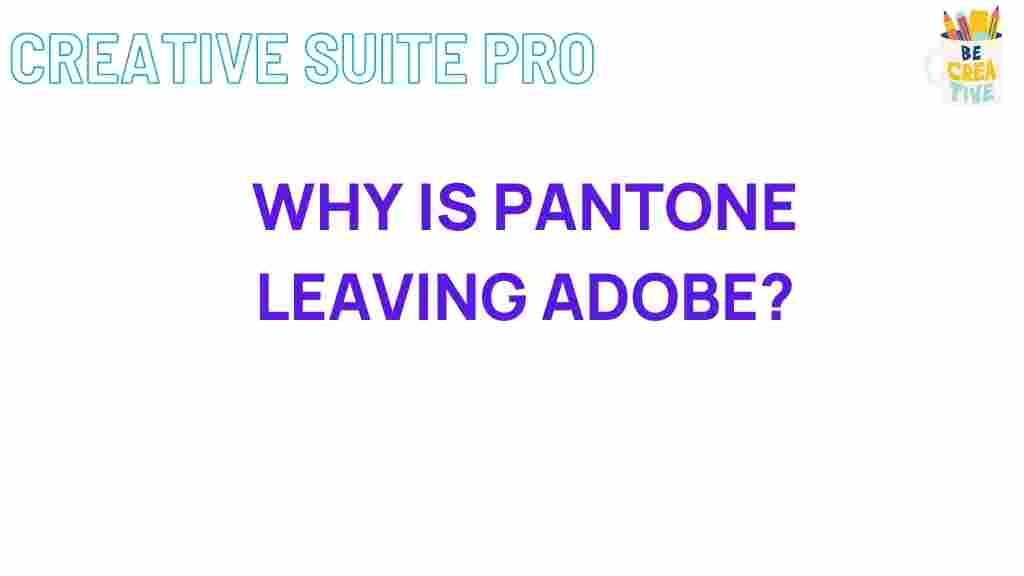The Mystery Behind Pantone’s Departure from Adobe
In recent months, one of the most discussed shifts in the design and digital media industry has been the separation of Pantone from Adobe, a move that has left many professionals and enthusiasts wondering about the implications for design workflows and the future of color accuracy in digital art and print. As Pantone colors have long been a gold standard in branding, graphic design, and printing, this transition raises numerous questions. In this article, we’ll dive deep into why Pantone made this move, what it means for users, and how it will affect the design community.
The Importance of Pantone in Design
Pantone, recognized globally for its color matching system, plays a pivotal role in ensuring color consistency across various media. Designers rely on Pantone for creating brand identities, logos, and artwork that can be reproduced with precision across print and digital formats. Pantone colors have long been a trusted tool, especially in printing where color fidelity is essential. Adobe products, including Photoshop and Illustrator, have incorporated Pantone’s color libraries, offering designers easy access to these precise hues. This partnership has ensured that digital artwork could be translated into print with remarkable color consistency, creating a seamless process for creative professionals.
Why Did Pantone Leave Adobe?
At the core of the decision for Pantone to sever ties with Adobe lies a complex mix of business strategy, technological evolution, and changing market demands. Let’s explore the key reasons behind this dramatic move.
- Business Realignment: As both Pantone and Adobe have grown, so too have their individual business models. Pantone, now a part of the X-Rite company, has been focusing on expanding its proprietary software and services that go beyond Adobe’s ecosystem. This separation allows Pantone to leverage its own tools, such as the Pantone Color Manager, to reach a wider audience.
- Revenue Model Changes: Adobe’s subscription-based model and the integration of Pantone’s color libraries directly into Creative Cloud apps had been convenient but limited. Pantone’s move to create its own platform means more flexibility in pricing and access, allowing users to purchase color libraries or other services without being tied to Adobe’s subscription fees.
- Technological Shifts: With new technology entering the scene, including better color management systems and advancements in digital tools, Pantone may feel that it is time to take more control of how its colors are distributed and used. The move also aligns with a trend of companies wanting to own more of their digital ecosystem to better control the customer experience.
The Transition to Pantone’s New Platform
For users accustomed to Adobe’s integration with Pantone color libraries, the departure of Pantone from Adobe’s Creative Cloud suite is a significant shift. However, Pantone has been preparing for this transition by offering solutions for its users to adapt smoothly.
Step-by-Step Guide to Accessing Pantone Colors After the Separation
Here is a breakdown of the process to continue using Pantone colors in your Adobe workflow after the separation:
- Download Pantone Color Manager: Pantone has launched its own software, Pantone Color Manager, which allows users to access the full range of Pantone libraries. This tool enables users to load Pantone’s color palettes into any Adobe application manually.
- Sync Pantone Libraries: After installing the Pantone Color Manager, users will need to sync the software with their Adobe Creative Cloud applications. This step ensures that all Pantone color libraries are available within the Adobe suite.
- Subscription Plans: Pantone now offers its own subscription-based services for color libraries and software. Users can opt for specific packages or access the entire Pantone library, depending on their needs.
- Update Adobe Software: It is important to ensure that your Adobe software is up to date to guarantee compatibility with the new Pantone Color Manager software.
What You Need to Know About Pantone’s Subscription Model
Pantone has moved away from offering color libraries as part of Adobe’s Creative Cloud subscription and now offers these services independently through its own platform. Users will need to subscribe to the new Pantone Connect or purchase color libraries based on their specific needs. Pantone Connect provides access to a vast range of Pantone colors, with a pay-as-you-go model that offers more flexibility than Adobe’s previous subscription. You can access Pantone Connect here to explore pricing and packages.
Impact on Users and Designers
For many, this move is unsettling, especially for those who have relied on Adobe’s seamless integration with Pantone libraries. However, the separation also brings with it several opportunities for improvement and innovation in how Pantone’s products are used.
- Increased Control: Designers now have more control over how they access Pantone’s color libraries. Pantone’s new platform allows users to purchase the exact color libraries they need, eliminating the need for the entire Adobe subscription.
- Better Flexibility: Pantone’s independent platform also allows for more flexible pricing options. Users can choose to access certain Pantone color sets on a pay-per-use basis, which could be beneficial for occasional users or small businesses that do not require the full range of Pantone products.
- New Features and Tools: Pantone’s standalone platform is expected to introduce new tools and features not previously available under the Adobe partnership, such as enhanced color-matching and integration with other software systems outside Adobe.
What to Do if You Encounter Issues
Although Pantone’s transition may seem seamless for some, it’s not uncommon for users to encounter hiccups. Here are a few common troubleshooting tips:
- Issue 1: Pantone Colors Not Showing in Adobe: If you find that Pantone colors are not appearing in your Adobe applications, ensure that your Pantone Color Manager is correctly installed and synced with Adobe. You may need to update both your Adobe software and Pantone software to the latest versions.
- Issue 2: Compatibility Problems with Older Adobe Versions: Some older versions of Adobe products may not support Pantone’s new system. If you’re using an older version, consider upgrading Adobe or installing compatible color libraries from Pantone Connect.
- Issue 3: Subscription Issues: If you are having trouble with your Pantone subscription, contact Pantone’s support for help. They provide support via chat, email, and their website, which can be accessed here.
Conclusion
The separation of Pantone from Adobe has certainly created waves in the design community, but it is not the end of the world for those relying on Pantone colors for their work. The new platform provides more flexibility, better pricing options, and exciting features for designers. Although the change may require a bit of adjustment, the future of color accuracy in design remains strong. By following the steps above and staying up to date with Pantone’s latest offerings, designers can continue to create high-quality, consistent work using Pantone colors in both digital and print formats.
As with any major shift in the industry, time will reveal the full impact of Pantone’s move. What is certain is that Pantone’s legacy will continue, and its role in the world of design will remain as significant as ever.
This article is in the category News and created by CreativeSuitePro Team