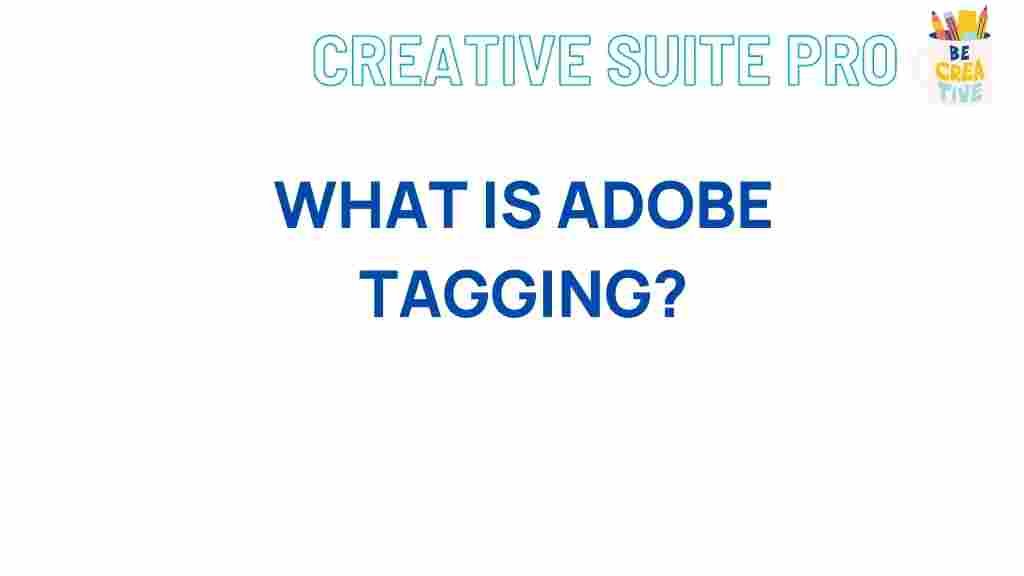Unraveling the Mystery of Adobe Tagging
In the world of digital marketing and website optimization, the concept of tagging plays a crucial role in tracking and analyzing user behavior. Among the most widely-used solutions for tagging is Adobe, a leader in digital experience management. Adobe’s suite of tools provides businesses with the ability to collect valuable data through advanced tagging mechanisms, giving companies deep insights into their audience. This article will explore Adobe Tagging in detail, shedding light on how it works, its benefits, common issues, and how to troubleshoot them.
What is Adobe Tagging?
Adobe Tagging refers to the practice of placing small snippets of code (tags) on a website to collect data and integrate with other tools within the Adobe ecosystem, such as Adobe Analytics, Adobe Experience Manager, and Adobe Target. These tags are often used to capture data on user interactions, such as page visits, clicks, and other engagement metrics. By doing so, businesses can enhance their marketing strategies, improve user experience, and make data-driven decisions.
The Importance of Adobe Tagging
With the increasing complexity of digital marketing campaigns, Adobe’s tagging system plays a vital role in helping businesses better understand their audience and measure the effectiveness of their efforts. By implementing Adobe Tags, businesses can:
- Track user behaviors on websites and apps
- Monitor the performance of marketing campaigns
- Improve website personalization and user experience
- Integrate with third-party marketing platforms
- Optimize content and engagement strategies based on real-time data
Proper implementation of Adobe Tagging allows businesses to make data-driven decisions, reduce reliance on guesswork, and improve their overall marketing efforts.
How Adobe Tagging Works
To understand how Adobe Tagging works, it’s essential to look at the basic process of setting up and managing tags. The process typically involves the following steps:
1. Tagging Implementation
The first step in Adobe Tagging is implementing the tag management system. Adobe provides a tool called Adobe Experience Platform Launch, which serves as a tag management solution for businesses. With this tool, marketers can easily deploy, manage, and maintain tags on their websites without requiring developer intervention for each change.
2. Tag Configuration
Once Adobe Experience Platform Launch is set up, the next step is to configure the tags. This involves selecting the types of events or data points you want to track. For example, you can track page views, form submissions, button clicks, or custom user interactions on your website. By defining these configurations, you ensure that Adobe captures the data that aligns with your business goals.
3. Data Collection and Analysis
After tags are implemented and configured, Adobe tools begin collecting data. Adobe Analytics, for instance, aggregates and analyzes this data to provide detailed reports on user behavior, engagement, and conversions. The data collected by Adobe can then be used to generate actionable insights for improving digital marketing strategies.
4. Integration with Other Platforms
One of the key features of Adobe Tagging is its ability to integrate with other marketing and analytics platforms. For example, you can sync Adobe with third-party CRM tools, email marketing software, or social media platforms to get a holistic view of your audience and campaigns. This integration is seamless, allowing businesses to centralize their data collection and analytics processes.
Benefits of Adobe Tagging
There are several significant benefits that businesses can gain from Adobe Tagging, which make it an invaluable tool for marketers and data analysts:
- Enhanced User Insights: By tracking user behavior and interactions, Adobe provides valuable insights into how visitors engage with your website. This data helps businesses personalize content, improve user experience, and tailor marketing campaigns.
- Streamlined Tag Management: Adobe Experience Platform Launch makes it easier to deploy, manage, and maintain tags, even without deep technical expertise. Marketers can make changes to tags on the fly, reducing the need for IT intervention.
- Real-Time Data: Adobe Tagging ensures that you get real-time data on user interactions, allowing you to monitor the success of campaigns as they unfold. This feature enables quick decision-making and rapid adjustments to strategies.
- Improved Marketing Efficiency: With accurate tracking, Adobe helps businesses pinpoint what’s working and what isn’t in their marketing campaigns. This leads to more efficient use of resources and better ROI on marketing efforts.
- Advanced Analytics Integration: Adobe’s tagging system integrates seamlessly with its advanced analytics tools, allowing businesses to leverage powerful data analysis techniques to make smarter business decisions.
Common Adobe Tagging Issues and How to Troubleshoot Them
While Adobe Tagging is a powerful tool, users may occasionally run into issues during implementation or use. Below are some of the most common challenges with Adobe Tagging and tips on how to troubleshoot them:
1. Tags Not Firing Properly
If your Adobe tags aren’t firing as expected, there could be several reasons for this. Some of the most common causes include:
- Improper Configuration: Ensure that you’ve set up your tags correctly in Adobe Experience Platform Launch. Double-check the settings for each tag and event to ensure they are configured to capture the right data.
- Conflicts with Other Scripts: Sometimes, third-party scripts or other tags can interfere with Adobe tags. Inspect your site’s code for any conflicting scripts and resolve the issue by adjusting the tag order or using custom solutions.
- Browser Issues: Certain browsers or browser extensions can block or interfere with tags. Test your tags in multiple browsers and devices to ensure that the issue is not browser-related.
2. Missing or Incomplete Data
If you notice that data is missing or incomplete, this could be due to incorrect tagging or data capture issues. To troubleshoot this, try the following:
- Check the Tag Setup: Make sure that you are tracking the correct events or actions. For example, if you’re not tracking form submissions, ensure that the corresponding tag is configured correctly.
- Test the Data Layer: If your site uses a data layer for passing dynamic information to Adobe, verify that the data layer is populated correctly. Missing or incorrect data in the layer can cause incomplete or inaccurate data collection.
- Check for Data Delays: Sometimes, there can be a delay in data processing, especially if you have complex analytics set up. Wait for a few minutes and check again for updated data.
3. Tag Performance Issues
If you experience slow page load times due to excessive tagging, it might be time to optimize your tags. To improve performance, consider:
- Reducing the Number of Tags: Only implement tags that are absolutely necessary for your data collection. Removing unnecessary tags can improve site performance.
- Asynchronous Tagging: Use asynchronous tags to ensure that tags do not block page rendering and load in parallel with the page content.
- Leverage Tag Management Systems: Adobe Experience Platform Launch and other tag management systems can help you efficiently manage and optimize your tags for faster loading times.
Conclusion
Adobe Tagging is a powerful and essential tool for businesses seeking to collect actionable data, optimize marketing campaigns, and improve user experience. By understanding the process of setting up and managing tags through Adobe’s tag management system, businesses can leverage the full potential of their digital marketing efforts. While issues may arise, troubleshooting with the right steps can resolve common problems and keep your tagging system running smoothly. Whether you’re new to Adobe or a seasoned user, understanding how Adobe Tagging works will significantly enhance your marketing insights and decision-making processes.
For more information on Adobe Tagging and its tools, visit Adobe’s official website for updates and resources. If you are looking for help with your own tag management setup, check out this detailed guide on how to streamline your workflow.
This article is in the category News and created by CreativeSuitePro Team