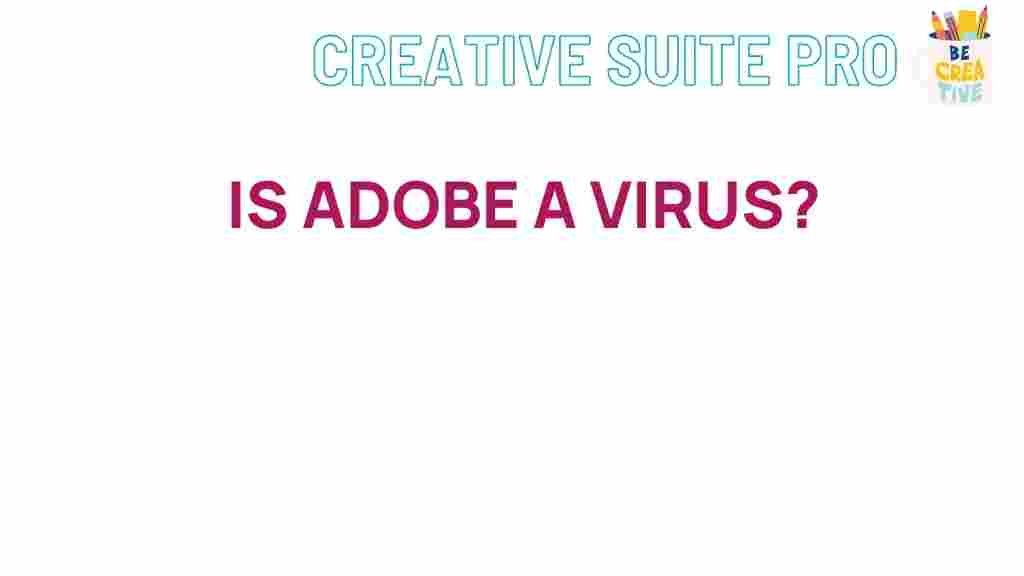Unveiling the Truth: Is Adobe Software Harmful to Your Computer?
When it comes to software solutions for creative professionals, Adobe is a name that resonates worldwide. With a suite of products like Photoshop, Illustrator, and Premiere Pro, Adobe has become an essential tool for designers, photographers, and video editors. However, some users express concerns about the potential harm Adobe software might cause to their computers. In this article, we will explore whether Adobe software is indeed harmful and provide you with insights and tips to keep your system safe.
Understanding Adobe Software
Adobe offers a variety of software applications that cater to different creative needs. Here’s a brief overview:
- Adobe Photoshop: A powerful image editing tool widely used by photographers and designers.
- Adobe Illustrator: A vector graphic design software perfect for creating logos and illustrations.
- Adobe Premiere Pro: A leading video editing software used in the film and television industry.
- Adobe After Effects: Software used for motion graphics and visual effects.
- Adobe Acrobat: A tool for creating, editing, and managing PDF files.
While these tools are invaluable for creative tasks, it’s essential to address the concerns some users have about their impact on system performance and security.
Potential Risks of Adobe Software
Despite its popularity, there are several potential risks associated with using Adobe software:
1. System Resource Consumption
Adobe applications are known for their high resource demands. They often require substantial CPU and RAM, which can lead to:
- Slow computer performance
- Longer boot times
- Increased load on system memory
This is particularly noticeable on older machines or those with limited hardware capabilities.
2. Security Vulnerabilities
Like many widely-used software applications, Adobe products can be targets for malware and cyberattacks. Security vulnerabilities can lead to:
- Data breaches
- Malware infections
- Unauthorized access to personal information
It’s crucial to regularly update your Adobe software to mitigate these risks.
3. Bloatware Issues
Adobe’s software often comes bundled with additional features or tools that may not be necessary for all users. This can result in:
- Excessive storage usage
- Cluttered system interfaces
- Potential conflicts with other software
Removing unnecessary components can help streamline your system and improve performance.
Is Adobe Software Really Harmful?
While there are concerns about Adobe software, it’s essential to put these risks into context. Many users benefit greatly from Adobe applications without experiencing significant issues. However, being proactive about security and performance can help mitigate potential problems. Here are some points to consider:
- Regular Updates: Adobe frequently releases updates to improve security and performance. Keeping your software up-to-date is vital.
- System Requirements: Ensure your computer meets or exceeds Adobe’s recommended system requirements to avoid performance issues.
- Antivirus Software: Use reputable antivirus software to protect your system from potential threats.
Step-by-Step Process to Ensure Safe Adobe Usage
To minimize the risks associated with Adobe software, follow these steps:
Step 1: System Preparation
Before installing Adobe software, ensure your system is ready:
- Check the system requirements for your chosen Adobe application.
- Perform regular maintenance on your computer, such as disk cleanup and defragmentation.
Step 2: Installation
When installing Adobe software:
- Download directly from the official Adobe website to avoid malicious software.
- Follow installation prompts carefully, opting out of any unnecessary add-ons or features.
Step 3: Regular Updates
Adobe frequently updates its software to address security vulnerabilities. Make it a habit to:
- Enable automatic updates in the Adobe Creative Cloud app.
- Manually check for updates regularly.
Step 4: Optimize Performance
To improve the performance of Adobe applications:
- Close other applications while using Adobe software to free up system resources.
- Consider upgrading your hardware, such as adding more RAM or switching to an SSD.
Troubleshooting Common Issues
If you encounter problems with Adobe software, here are some troubleshooting tips:
1. Slow Performance
- Check your system’s resource usage through Task Manager (Windows) or Activity Monitor (Mac).
- Consider closing background applications that are consuming memory.
- Upgrade your hardware if your system is consistently struggling with performance.
2. Software Crashes
- Ensure you are using the latest version of the software.
- Reset preferences in the application to default settings.
- Reinstall the software if crashes persist.
3. Security Concerns
- Run a full antivirus scan on your system.
- Change passwords for your Adobe account and any other affected accounts.
- Enable two-factor authentication on your Adobe account for added security.
Conclusion
In conclusion, while there are valid concerns regarding the impact of Adobe software on computer systems, many users continue to find immense value in these applications. By taking appropriate precautions, such as regular updates, maintaining system performance, and utilizing security measures, users can significantly reduce potential risks associated with Adobe software. Ultimately, the benefits of using Adobe products can far outweigh the drawbacks when used responsibly.
For more tips on optimizing your software usage and ensuring a safe computing experience, feel free to explore more resources on our site.
This article is in the category News and created by CreativeSuitePro Team