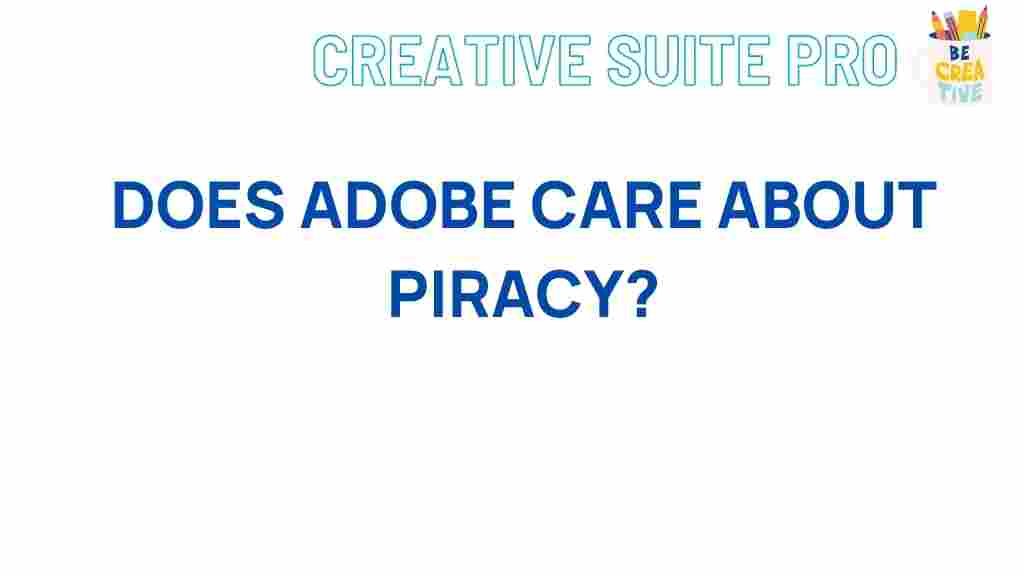Adobe’s Stance on Software Piracy: Uncovering the Reality
Adobe is one of the leading software companies in the creative industry, offering popular applications like Photoshop, Illustrator, and Premiere Pro. As Adobe products have become essential tools for designers, videographers, and marketers, the company has also faced significant challenges due to software piracy. This article delves into Adobe’s stance on software piracy, its effects on users and the industry, and the steps Adobe is taking to combat this issue.
Understanding Software Piracy and Its Impact on Adobe
Software piracy refers to the unauthorized copying, sharing, or usage of software without purchasing a legitimate license. For Adobe, this widespread problem not only affects revenue but also jeopardizes the security and privacy of its users. Many users are unaware of the potential risks associated with pirated software, such as malware, lack of updates, and legal consequences.
Adobe has adopted various strategies over the years to address piracy, ranging from educating users to implementing advanced security measures. The company’s commitment to intellectual property protection ensures that customers who pay for legitimate versions benefit from enhanced security, reliable customer support, and access to the latest features.
How Adobe Addresses Software Piracy
Adobe takes a multi-faceted approach to prevent piracy and encourage users to purchase legitimate versions. Here’s a breakdown of the methods Adobe employs to address software piracy:
- Software Activation and Licensing: Adobe uses a robust licensing system, requiring users to activate their software online. This process verifies the legitimacy of each copy.
- Subscription-Based Model: Since introducing Adobe Creative Cloud, the company has shifted to a subscription model, making piracy less appealing. The cloud-based service provides continuous updates, which pirated versions cannot access.
- Legal Action: Adobe regularly pursues legal action against individuals and organizations involved in distributing pirated copies of its software.
- User Education: Through various channels, Adobe educates users about the risks of using pirated software, emphasizing security risks and the benefits of genuine versions.
Step-by-Step Guide: Protecting Yourself from Pirated Adobe Software
If you’re unsure about the legitimacy of your Adobe software, follow this step-by-step guide to ensure you’re using an authentic copy:
- Verify Purchase from an Authorized Source: Purchase Adobe software directly from Adobe’s official website or from trusted resellers.
- Check for Software Activation: After installing Adobe software, ensure you complete the online activation process. This step verifies the authenticity of your copy.
- Look for Regular Updates: Legitimate Adobe software provides regular updates, accessible via Adobe Creative Cloud. If your software doesn’t prompt for updates, it might be pirated.
- Contact Adobe Support: If you have doubts about the authenticity of your Adobe software, reach out to Adobe’s customer support for verification.
Risks of Using Pirated Adobe Software
While pirated Adobe software may seem cost-effective, it comes with numerous risks. Here are some dangers associated with using pirated Adobe products:
- Security Risks: Pirated software often comes bundled with malware, spyware, and viruses that can compromise your system’s security.
- Loss of Functionality: Pirated copies may lack essential features, updates, and support, leading to a subpar user experience.
- Legal Consequences: Using pirated software is illegal, and users caught with unauthorized copies could face fines or other legal repercussions.
- Lack of Customer Support: Adobe provides technical support only to licensed users, meaning pirated software users are left without assistance in case of issues.
Adobe’s genuine products provide a seamless, reliable experience, offering users peace of mind while using industry-standard software. For more on the benefits of legitimate software, visit Adobe’s support center.
Adobe’s Anti-Piracy Measures: A Look into Advanced Security Features
Adobe has taken several significant steps to prevent unauthorized access to its software. Some of the advanced security measures include:
1. Digital Rights Management (DRM) Protection
Adobe integrates Digital Rights Management (DRM) into its software, making it challenging for unauthorized users to tamper with or modify the program. DRM technology helps prevent software from being copied or distributed illegally.
2. Regular Software Updates
With Adobe Creative Cloud, users receive regular updates and new features automatically. These updates ensure security vulnerabilities are addressed promptly, making it difficult for unauthorized versions to stay operational for long.
3. User Authentication and Verification
Adobe requires users to sign in with a verified Adobe ID, an additional layer of authentication that helps ensure only legitimate users access the software. This ID-based system allows Adobe to track licenses and monitor for any unauthorized usage.
4. AI-Powered Monitoring
Adobe employs AI algorithms to monitor and detect unusual behavior in its systems. By identifying patterns associated with unauthorized copies, Adobe can quickly address potential piracy cases.
Troubleshooting Tips for Users Facing License Issues
Many users may encounter licensing issues if their Adobe software has not been activated correctly or if they have unknowingly acquired an unauthorized copy. Here are some troubleshooting tips to help resolve licensing problems:
- Check Your Adobe Account: Verify that your account is linked to a legitimate license. Visit your Adobe account to view your subscription status.
- Update Adobe Software: Outdated versions can sometimes cause issues. Ensure your Adobe software is up-to-date by enabling automatic updates in Adobe Creative Cloud.
- Reinstall the Software: In some cases, reinstalling Adobe software may resolve activation issues. Make sure to uninstall any old versions before reinstalling.
- Contact Adobe Support: If the problem persists, reach out to Adobe’s customer support for assistance. They can verify your account status and provide solutions.
Conclusion: Adobe’s Commitment to Protecting Its Software and Users
Adobe remains committed to safeguarding its intellectual property and providing users with reliable, high-quality software. Through a combination of advanced technology, user education, and legal enforcement, Adobe works to reduce piracy’s impact on its business and protect legitimate users from the risks associated with pirated software.
By purchasing legitimate Adobe products, users benefit from enhanced security, regular updates, and professional support, ensuring a premium experience. As software piracy continues to evolve, Adobe’s proactive stance will play a critical role in maintaining a safe, fair environment for all users. For more information on purchasing Adobe software and the benefits of Creative Cloud, visit Adobe’s Creative Cloud page.
This article is in the category News and created by CreativeSuitePro Team