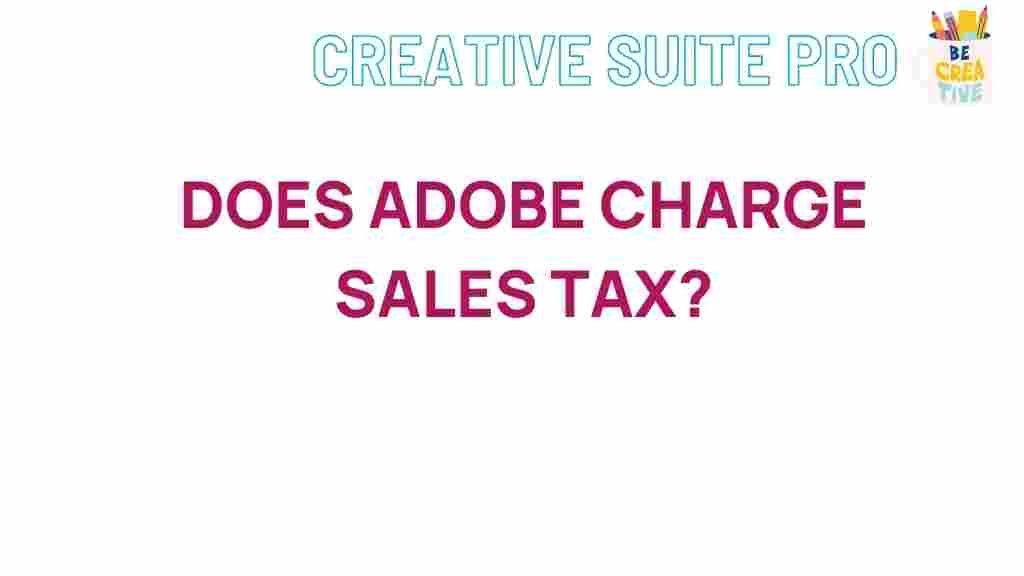Does Adobe Charge Sales Tax?
In today’s digital age, software subscriptions and online services have become standard expenses for many individuals and businesses. Adobe, known for its creative software suite, is a household name in design, video editing, photography, and beyond. However, one question frequently arises among Adobe users: does Adobe charge sales tax? In this article, we’ll uncover the truth about Adobe’s tax policies and provide insight into when and why sales tax may be added to Adobe purchases.
Understanding Adobe’s Sales Tax Policies
To address the question of whether Adobe charges sales tax, it’s essential to understand a bit about the company’s sales practices and the requirements that govern sales tax collection. Adobe, like other software companies, must comply with tax laws that vary based on jurisdiction. Sales tax is often applied to digital products and services, but whether or not Adobe applies this tax depends on a variety of factors, including the purchaser’s location.
What Determines if Adobe Charges Sales Tax?
Several key factors determine if Adobe will add sales tax to your purchase:
- Location: Tax rates and regulations differ by state and country. Adobe will assess the appropriate sales tax based on the address associated with your purchase.
- Type of Purchase: Different Adobe products, such as software licenses, subscriptions, or one-time purchases, may have varying tax requirements.
- Digital Goods Taxation: In some regions, digital goods are taxed similarly to physical goods, while in others, they may be exempt.
Adobe charges sales tax based on local laws and regulations. This is especially relevant for Adobe Creative Cloud subscriptions, which are ongoing services that may be subject to digital goods taxes.
How Adobe Calculates Sales Tax
Adobe uses a few primary steps to determine the appropriate sales tax:
- Determine Customer Location: Adobe identifies the customer’s location using the address on file, billing address, or other identifiable information.
- Apply Jurisdiction-Specific Tax Rates: Adobe uses tax tables that align with local sales tax rates. If a state or country mandates tax on digital goods, Adobe applies the relevant rate.
- Include or Exclude Tax Based on Product Type: Not all products are taxed equally. For example, software licenses may be taxed differently than subscriptions, depending on the region.
Examples of Adobe Sales Tax Application in Different Locations
Let’s look at some examples to illustrate how Adobe applies sales tax in different regions:
- United States: Adobe charges sales tax based on state regulations. For instance, residents of California and Texas may see sales tax applied to Adobe Creative Cloud subscriptions.
- European Union: VAT (Value Added Tax) is commonly applied to digital services in the EU. Adobe adds VAT based on the customer’s country.
- Other Countries: Adobe’s tax policies for non-EU and non-U.S. countries vary. Customers may need to check local tax regulations to understand if digital goods are taxable.
How to Determine if Adobe Charged Sales Tax on Your Purchase
If you’re unsure whether Adobe included sales tax in your purchase, you can check your invoice or email receipt. Here’s how to do it:
- Log in to Your Adobe Account: Visit the Adobe website and log in to your account. Access your purchase history to view recent transactions.
- Review Your Invoice: Open the invoice for your latest purchase. Adobe itemizes tax information if applicable.
- Contact Adobe Support: If you have questions, you can reach out to Adobe’s support team. They can provide clarity on sales tax policies for your region.
Troubleshooting Common Issues with Adobe Sales Tax
There are a few common issues users encounter with Adobe sales tax, and here’s how to resolve them:
- Incorrect Sales Tax Calculation: If you notice an unusual tax rate, double-check your address settings. Sometimes, outdated address information can lead to incorrect tax calculations.
- Tax Exemption for Businesses: If you’re purchasing Adobe products for a tax-exempt organization, you may need to provide documentation. Contact Adobe to submit exemption forms.
- Cross-Border Purchases: If you’re purchasing Adobe products from a different country, VAT or local sales tax may apply. Confirm with Adobe support if you’re unsure of the tax implications for cross-border purchases.
If you need further assistance, Adobe’s customer support page offers more detailed guidance on tax-related inquiries.
Frequently Asked Questions About Adobe Sales Tax
Let’s go over some commonly asked questions to clarify the finer details of Adobe’s sales tax policy:
- Is Sales Tax Charged on Adobe’s Student Plans? Yes, Adobe may apply sales tax to student plans based on local tax laws. Students should check their receipts for itemized tax information.
- Why Is Sales Tax Applied to Digital Goods? In many regions, digital goods and services are subject to sales tax or VAT, similar to physical products. Adobe complies with these regulations to remain compliant with tax authorities.
- Can I Get a Tax Refund from Adobe? Generally, Adobe does not offer tax refunds. However, if you believe you were charged incorrectly, contact Adobe support to discuss your concerns.
Conclusion
Understanding Adobe’s sales tax policies can help you better anticipate potential charges when purchasing software and services. Adobe charges sales tax based on various factors, including location and product type, to stay compliant with local and international tax regulations. Always review your purchase receipt for tax details and contact Adobe support if you have specific questions regarding tax calculations.
With a clear understanding of Adobe’s approach to sales tax, you can confidently manage your software purchases without unexpected surprises.
This article is in the category News and created by CreativeSuitePro Team