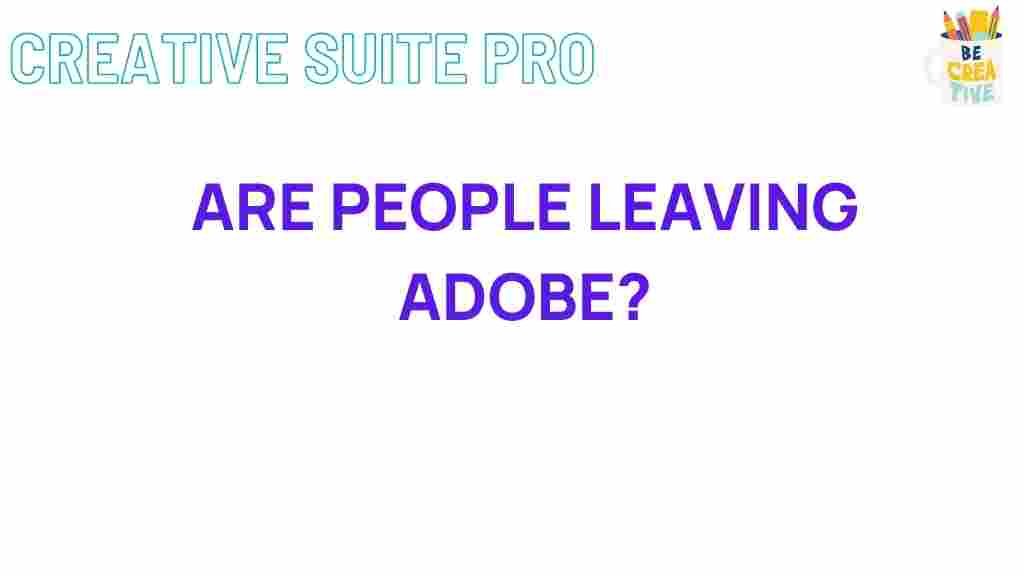The software industry is experiencing significant changes, with more and more users moving away from well-established platforms like Adobe. Once the undisputed leader in graphic design, video editing, and multimedia tools, Adobe is now facing a growing exodus of users. In this article, we explore the reasons why users are abandoning Adobe software, the alternatives they are turning to, and what Adobe might need to do to retain its customer base.
The Adobe Exodus: Why Users Are Abandoning the Popular Software
Adobe has long been a dominant player in the creative software market, providing industry-standard tools such as Photoshop, Illustrator, Premiere Pro, and After Effects. These programs have powered everything from marketing campaigns to blockbuster films, but despite their unmatched capabilities, many users are now looking for alternatives. This shift is causing significant concern among Adobe’s leadership, as it signals a change in user preferences and expectations. So, what’s driving this exodus?
1. High Subscription Costs
One of the primary reasons users are abandoning Adobe software is the steep cost of its subscription model. Adobe’s Creative Cloud, which includes access to a wide range of tools, comes with a monthly or annual subscription fee. For freelancers, small businesses, and even large organizations, these costs can add up quickly. Over time, users are finding that these expenses outweigh the benefits of sticking with Adobe’s software.
- Creative Cloud Individual Plan: $52.99/month
- Creative Cloud Business Plan: Starting at $79.99/month per user
These fees are considered prohibitive by many, especially given that there are now affordable or even free alternatives available. Software such as GIMP, DaVinci Resolve, and Canva offer similar functionalities for a fraction of the cost, leading many users to migrate to these platforms instead.
2. User Interface and Learning Curve
Another significant challenge for Adobe is the complex user interface (UI) of its flagship tools. Adobe products, especially Photoshop and Premiere Pro, are known for their steep learning curve. While this is not inherently a problem for experienced professionals, newcomers and hobbyists often find the complexity overwhelming. The time required to learn these programs, along with the constant updates and changes to the UI, can discourage users from sticking with Adobe.
For those who are not professional designers or videographers, simpler, more intuitive tools are becoming the go-to choice. Applications like Canva provide easy-to-use templates, drag-and-drop functionality, and faster learning curves, which appeal to users who are looking for efficiency over intricate features.
3. Lack of Innovation and Slow Updates
While Adobe continues to release new versions of its software, many users feel that the company is not innovating fast enough to keep pace with the needs of today’s creators. In particular, Adobe’s updates are often criticized for focusing on superficial changes or bug fixes rather than groundbreaking features that push the boundaries of creativity.
In contrast, many emerging competitors like Figma and Affinity are continuously introducing innovative tools, often at a faster pace than Adobe. Users are increasingly looking for software that adapts to the latest trends and technological advancements, and Adobe’s relatively slow rollout of significant updates has become a sore point for many loyal customers.
4. Limited Compatibility and Performance Issues
Adobe’s software suite is known for its resource-heavy nature, often requiring high-end hardware to run smoothly. As a result, many users with lower-end systems or laptops experience sluggish performance, crashes, or even compatibility issues. This becomes particularly problematic when working with large files or intensive projects, which are common in design and video editing work.
With the rise of cloud-based software and optimized performance in competitors, many users have found that tools such as Figma or Affinity Photo run much more efficiently on a wider range of devices. These alternatives also tend to be more lightweight, making them easier to use on budget-friendly setups.
5. Adobe’s Focus on Corporate Clients
Many users, particularly freelancers and small businesses, feel that Adobe is increasingly catering to large corporations rather than individual creators. This shift has led to frustrations with pricing structures, support services, and even the direction of new feature developments. For example, the introduction of more business-oriented features and cloud integration options has made Adobe’s products feel less accessible for individual users.
In addition, Adobe’s constant focus on integrating its products into larger enterprise solutions has led some to feel like they are losing their connection to the personal touch and creativity that the software once championed. This shift has prompted many to explore other options that offer more personalized experiences.
6. Privacy Concerns
As more users become aware of privacy and data security issues, Adobe’s cloud-based subscription model has come under scrutiny. While Creative Cloud offers users convenient access to their files across multiple devices, the company’s data collection practices have raised privacy concerns. Adobe collects a significant amount of data from its users, including personal information and usage statistics. This level of data tracking can be a turn-off for privacy-conscious users who prefer software that operates offline or with minimal data collection.
In contrast, many alternatives offer more privacy-friendly options, with some programs even being completely offline. This growing concern over privacy has driven users to look for solutions that align better with their values.
Alternatives to Adobe: What Users Are Switching To
As Adobe faces mounting criticism, many users are migrating to other software platforms that offer similar features at more affordable prices or with fewer drawbacks. Here are a few popular alternatives:
- Affinity Suite: A collection of design software, including Affinity Photo, Affinity Designer, and Affinity Publisher. These programs are one-time purchases and offer robust features comparable to Adobe’s offerings.
- Canva: A user-friendly graphic design platform that offers free and paid plans. It’s perfect for individuals or small businesses who need quick and easy designs.
- DaVinci Resolve: An advanced video editing software with a free version that competes directly with Adobe Premiere Pro. It’s known for its powerful color grading tools and performance.
- Figma: A collaborative design tool used primarily for UI/UX design. It allows real-time collaboration, which Adobe XD is trying to compete with.
How to Transition from Adobe to Alternatives
If you are considering making the switch from Adobe to a new platform, here are some steps to help you navigate the transition:
- Research Alternatives: Explore various alternatives to Adobe to see which one best fits your needs. Look for features that align with your workflow, as well as cost-effectiveness.
- Learn the New Software: Take advantage of free tutorials and online communities to quickly familiarize yourself with the new platform.
- Export Your Files: Export your Adobe projects in formats that are compatible with your new software. Most programs offer import options for common file types.
- Cancel Your Adobe Subscription: Once you’ve fully transitioned to your new tool and feel comfortable using it, you can cancel your Adobe subscription to save on costs.
Troubleshooting Common Transition Issues
Switching software can come with some challenges. Here are a few common issues users face and tips for resolving them:
- File Compatibility: If you are struggling to open Adobe files in your new software, check if your new program has an import/export tool for Adobe file formats (e.g., PSD, AI, or INDD).
- Learning Curve: Take advantage of online courses and tutorials specific to the new software. Join forums or communities to get tips from other users.
- Missing Features: If you miss a specific feature from Adobe, check if your new program has a plugin or a workaround. Many alternatives offer extensive plugin libraries to extend functionality.
Conclusion: The Future of Adobe
The Adobe exodus is a trend that shows no signs of slowing down. As users demand more affordable, user-friendly, and privacy-conscious options, Adobe must adapt to stay relevant. While Adobe still offers some of the most powerful creative tools on the market, the company’s focus on enterprise solutions, high subscription fees, and slower innovation have caused many users to explore alternatives.
Whether or not Adobe can successfully address these concerns and win back its user base remains to be seen. However, with increasing competition from a range of innovative and budget-friendly alternatives, it’s clear that the software landscape is evolving, and users now have more choices than ever before.
This article is in the category News and created by CreativeSuitePro Team