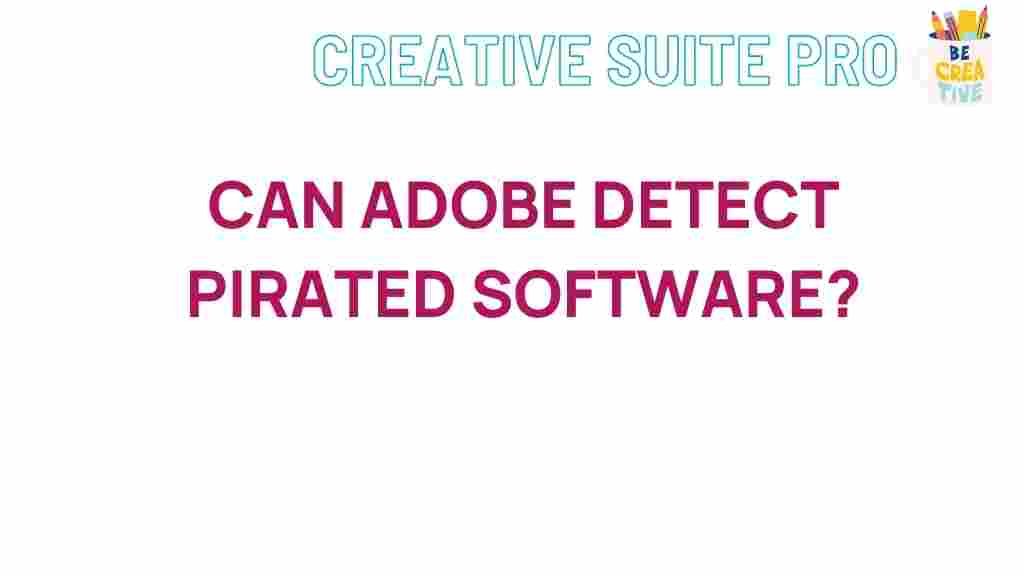Unveiling the Truth: Can Adobe Detect Pirated Software?
In the digital age, software piracy remains a significant concern for developers and companies alike. Among these companies, Adobe stands out as a major player in the creative software industry, known for its powerful tools such as Photoshop, Illustrator, and Premiere Pro. But the question arises: can Adobe detect pirated software? This article aims to unveil the truth behind this question, explore the mechanisms Adobe employs to protect its products, and discuss the implications of software piracy for both users and the company.
Understanding Software Piracy
Software piracy refers to the unauthorized use, reproduction, or distribution of software. It undermines the intellectual property rights of developers and can lead to significant revenue losses for companies. Here are some common forms of software piracy:
- Unauthorized Copies: Making copies of software without permission.
- Cracking: Modifying software to remove copy protection.
- Distributing Illegal Copies: Sharing pirated software with others.
The implications of software piracy extend beyond lost revenue. It can lead to security risks, lack of support, and potential legal consequences for users.
The Importance of Software Protection for Adobe
Adobe, like many other software companies, invests heavily in developing and protecting its products. The cost of software development is high, and piracy can significantly impact the sustainability of their business model. By detecting and preventing piracy, Adobe aims to:
- Protect its intellectual property.
- Ensure that users receive quality support and updates.
- Maintain the integrity of its products.
How Adobe Detects Pirated Software
Adobe employs a variety of strategies to detect pirated software. Here’s a step-by-step overview of how they do this:
1. Activation and Licensing
Most Adobe products require activation through a unique serial number. This process includes:
- Online Activation: Users must connect to Adobe’s servers to validate their software. This process checks the serial number against a database to ensure it is legitimate.
- License Agreements: When installing Adobe products, users agree to the End User License Agreement (EULA), which outlines the terms of use.
2. Regular Updates and Monitoring
Adobe frequently updates its software to enhance security and functionality. During these updates, the software checks for the validity of the license. If a pirated version is detected, the software may limit functionality or stop working altogether.
3. User Reporting and Feedback
Adobe encourages users to report suspected piracy. This feedback helps Adobe identify widespread piracy trends and target specific software versions that may be vulnerable.
The Consequences of Using Pirated Adobe Software
Using pirated Adobe software can have serious repercussions. Some potential consequences include:
- Legal Action: Adobe has been known to pursue legal action against individuals and companies using pirated software.
- Security Risks: Pirated software may contain malware, which can compromise your system.
- Lack of Support: Users of pirated software do not receive official support or updates from Adobe.
Troubleshooting Tips for Legitimate Users
If you are a legitimate Adobe user facing issues with your software, consider the following troubleshooting tips:
1. Activation Issues
If you encounter problems during the activation process, ensure that:
- Your internet connection is stable.
- You are entering the correct serial number.
- You are using the latest version of the software.
2. Software Updates
To ensure you have the latest features and security patches:
- Check for updates regularly through the Adobe Creative Cloud app.
- Follow the prompts to install updates as they become available.
3. Contacting Adobe Support
If problems persist, consider reaching out to Adobe Support for assistance. They can provide guidance tailored to your specific situation.
Alternatives to Adobe Products
If the cost of Adobe products is a concern, several alternatives can provide similar functionality:
- GIMP: A free and open-source image editor.
- Inkscape: A powerful vector graphics editor.
- DaVinci Resolve: A comprehensive video editing software with a free version.
While these alternatives may not offer all the features of Adobe products, they can be suitable for various tasks without the risk of piracy.
Conclusion
In conclusion, Adobe has implemented several robust measures to detect pirated software, from activation processes to regular updates and user reporting. While it may be tempting to use pirated versions of Adobe products, the risks involved—including legal action, security threats, and lack of support—far outweigh any perceived benefits. For those looking to use Adobe’s powerful tools, investing in legitimate software is the safest and most responsible choice. If you have any further questions or need more information on Adobe products, feel free to explore our resources for guidance.
This article is in the category News and created by CreativeSuitePro Team