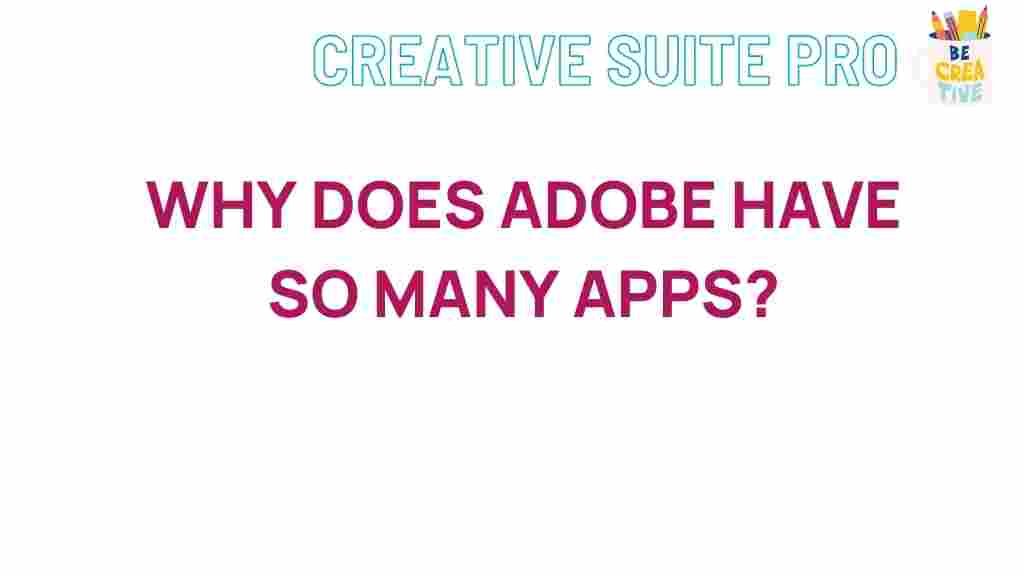Unveiling the Mystery Behind Adobe’s Multitude of Apps
Adobe is a powerhouse in the world of digital creativity, offering an extensive suite of applications that have revolutionized industries from design to video production. With dozens of specialized tools available, Adobe provides something for everyone—from amateur photographers to professional filmmakers. But with such an array of options, it can be challenging to understand what each Adobe app does, how they integrate, and which one is best suited for a particular task. In this guide, we’ll delve into Adobe’s many applications, demystify their purposes, and provide tips to help you navigate the suite effectively.
Why Adobe Has So Many Apps
Adobe’s mission has always been to enable creativity for all. This goal means catering to a wide range of professionals with varying needs, from basic photo editing to advanced 3D rendering. Each app is uniquely designed with specific tools and workflows that cater to different parts of the creative process. For example, Adobe Photoshop focuses on photo manipulation, while Adobe Premiere Pro targets video editing. Adobe’s array of apps allows it to serve diverse creative and technical fields without compromising on the depth and functionality needed for professional work.
Adobe’s Core Applications and Their Functions
To help make sense of Adobe’s extensive catalog, here’s a breakdown of some of the most widely used applications and what they do:
- Adobe Photoshop: Primarily a photo editing and graphic design tool, Photoshop allows users to create and edit images, manipulate photographs, and develop complex digital artwork.
- Adobe Illustrator: Focused on vector graphics, Illustrator is ideal for creating logos, icons, and illustrations that need to be scalable without losing quality.
- Adobe InDesign: Often used in publishing, InDesign is the go-to tool for designing and formatting documents like brochures, magazines, and e-books.
- Adobe Premiere Pro: This professional video editing software allows for advanced video manipulation and editing, suitable for everything from short clips to full-length movies.
- Adobe After Effects: Known for motion graphics and visual effects, After Effects is often used in conjunction with Premiere Pro to create dynamic visual effects for video content.
- Adobe Lightroom: Specifically for photographers, Lightroom provides robust tools for organizing, editing, and sharing photos, focusing on color correction and exposure adjustment.
- Adobe XD: A user experience design tool, XD is used to create wireframes, prototypes, and mockups for web and mobile applications.
The Importance of Integration Within Adobe Apps
One of the most compelling reasons to invest in the Adobe ecosystem is the seamless integration between its apps. Adobe has created a cohesive environment where users can move assets from one application to another without hassle. For example, you can design an image in Adobe Photoshop and import it directly into Adobe InDesign for layout. Similarly, video editors often use Premiere Pro for editing and After Effects for visual effects in the same project. This interoperability is crucial for creative professionals working on complex projects that require multiple media types and consistent branding.
Choosing the Right Adobe App for Your Project
With so many options, picking the right Adobe app for your project can be confusing. Here are some guiding steps to help you make the best choice:
1. Define Your Project Goals
Before diving into an Adobe app, identify the main goal of your project. For example, if you’re focusing on image manipulation, Adobe Photoshop will likely meet your needs. If your project involves vector graphics or logo creation, Adobe Illustrator might be the better choice. Consider whether your work involves photos, videos, graphic designs, or a combination, as each app has strengths in different areas.
2. Understand File Compatibility and Workflows
Adobe’s ecosystem is designed for fluid workflows between apps. For instance, you can edit a raw photo in Adobe Lightroom, fine-tune it in Adobe Photoshop, and then place it in a document using Adobe InDesign. Familiarize yourself with each app’s file format and compatibility to avoid potential workflow disruptions. Adobe’s Creative Cloud storage and shared libraries also enhance collaboration, allowing teams to access, share, and manage assets more easily.
3. Know Your Skill Level
Some Adobe apps, like Adobe Spark (now known as Adobe Express), are beginner-friendly and ideal for those looking to create graphics and simple videos quickly. More complex applications like Adobe After Effects or Adobe Premiere Pro require a deeper level of expertise, and may have a steeper learning curve. By matching your skill level to the right app, you can enhance productivity and reduce frustration.
Troubleshooting Common Issues with Adobe Apps
Working within Adobe’s ecosystem can be rewarding, but it also presents occasional challenges. Here are some common issues and troubleshooting tips:
1. Performance and Speed Issues
Adobe apps, particularly those with advanced features like Adobe Premiere Pro or After Effects, can be resource-intensive. To improve performance:
- Upgrade Your Hardware: Ensure your system meets Adobe’s minimum hardware requirements, ideally with a powerful CPU, sufficient RAM, and a dedicated GPU.
- Clear Cache Regularly: Adobe apps often store large cache files. Clearing the cache in the app settings can significantly boost performance.
- Use Proxies: In video editing, proxies are lower-resolution versions of your footage that make it easier to edit. Adobe Premiere Pro supports proxy workflows to streamline editing on less powerful machines.
2. File Compatibility Issues
If you’re encountering issues with importing or exporting files, check the file format requirements for each Adobe app. For example, Illustrator works with vector formats like .ai and .eps, while Photoshop primarily uses raster formats like .psd and .jpg. Adobe provides extensive support on format compatibility, which can be helpful when working across multiple apps or collaborating with others using different software.
3. Subscription and Licensing Issues
Adobe’s apps are available through a subscription model, and users sometimes experience licensing issues if their subscription lapses or fails to sync. To resolve these problems:
- Ensure your Adobe Creative Cloud account is up to date.
- Contact Adobe Support if you experience login issues or if your license appears inactive.
- Always back up your work in cloud storage or an external drive to prevent data loss in case of unexpected account issues.
Maximizing Your Adobe Creative Cloud Experience
Adobe Creative Cloud offers more than just individual apps; it provides a collaborative environment where creatives can store, share, and sync assets. Here’s how you can make the most out of it:
1. Use Adobe Libraries
Libraries enable you to save assets (such as colors, character styles, and graphics) and access them across multiple Adobe apps. This feature is especially valuable for teams that need consistent branding and for individuals who want to streamline their workflow across projects.
2. Explore Adobe Stock
Adobe Stock integrates seamlessly with Adobe’s apps, providing access to millions of royalty-free photos, videos, and templates. By using Adobe Stock, you can quickly find assets that complement your project and import them directly into apps like Photoshop or Illustrator.
3. Take Advantage of Adobe’s Tutorials
Adobe offers extensive tutorials and community forums for every app. Whether you’re a beginner or an experienced user, these resources can deepen your understanding and inspire new techniques. Additionally, Adobe’s online community offers a space to connect with other creatives and seek advice on complex projects.
Conclusion
Adobe has created a remarkable ecosystem of applications designed to fulfill diverse creative and professional needs. By understanding what each app offers and how they integrate, you can choose the right tools to bring your vision to life. Whether you’re editing photos, designing layouts, creating animations, or producing videos, Adobe provides the versatility and support you need. With a strong commitment to innovation, Adobe continues to be a cornerstone for creativity, making it an invaluable resource for anyone looking to unlock their full creative potential.
If you’re new to Adobe or looking to enhance your skills, consider starting with a single app and gradually exploring others. Adobe’s cohesive system makes it easier to add new tools as your projects and skills grow. Embrace the
This article is in the category News and created by CreativeSuitePro Team