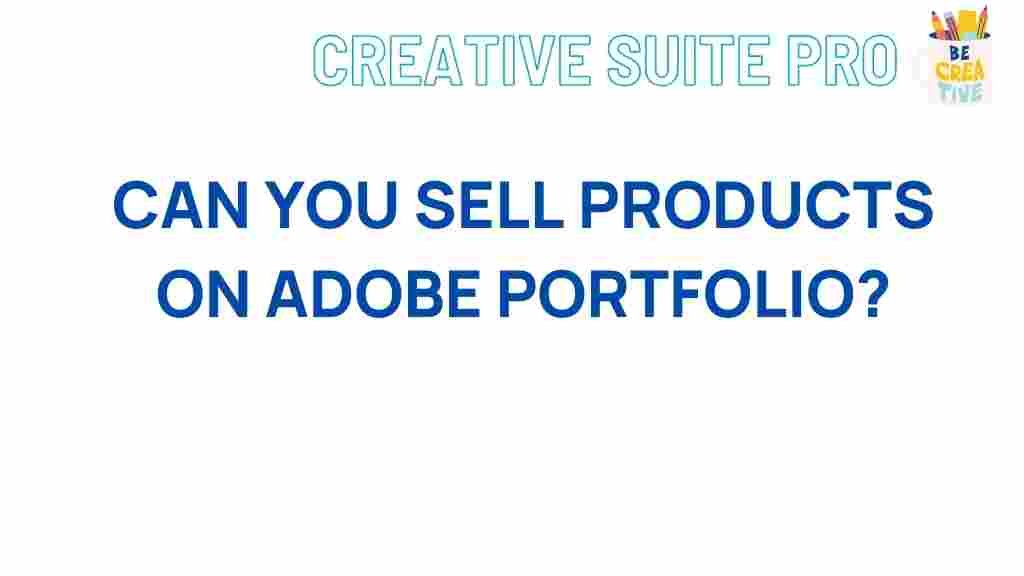Unleashing the Untapped Potential: Selling Products on Adobe Portfolio
In today’s digital age, having a strong online presence is crucial for artists, photographers, and creatives looking to showcase their work and sell products. One powerful tool that can help you achieve this is Adobe Portfolio. With its user-friendly interface and seamless integration with other Adobe products, Adobe Portfolio is an excellent platform for selling your products while also showcasing your creative projects. In this article, we will explore how to harness the potential of Adobe Portfolio for selling products, providing a comprehensive step-by-step guide to get you started.
Understanding Adobe Portfolio
Adobe Portfolio is a web-based service that allows users to create stunning, customizable websites to showcase their work. It is particularly popular among photographers, designers, and artists, as it offers a range of templates and tools that make it easy to create visually appealing galleries. Moreover, it integrates seamlessly with Adobe Creative Cloud, allowing you to import your images directly from Lightroom or Photoshop.
Aside from showcasing your work, Adobe Portfolio also enables you to sell products directly through your site. This feature allows you to monetize your creativity and turn your passion into a profitable venture. But how can you effectively use Adobe Portfolio to sell your products? Let’s dive into the step-by-step process.
Step-by-Step Guide to Selling Products on Adobe Portfolio
1. Set Up Your Adobe Portfolio
The first step in leveraging Adobe Portfolio for selling products is to set up your portfolio:
- Create an Account: If you don’t already have an Adobe account, sign up for one. You can start with a free trial if you’re new to Adobe products.
- Choose a Template: Adobe Portfolio offers several templates that cater to different styles and preferences. Choose one that resonates with your brand and aesthetic.
- Customize Your Site: Use the customization options to adjust colors, fonts, and layouts to reflect your personal brand.
2. Add Your Products
After setting up your portfolio, it’s time to add the products you wish to sell:
- Product Selection: Choose which products you want to sell. This could include prints, merchandise, digital downloads, or other creative works.
- High-Quality Images: Ensure you use high-resolution images for your products. Great visuals can significantly enhance the appeal of your offerings.
- Product Descriptions: Write clear and engaging descriptions for each product, highlighting their features, benefits, and any unique selling points.
3. Set Up Payment Options
To sell products on Adobe Portfolio, you need to set up a payment system:
- Linking Your Store: Adobe Portfolio does not have a built-in eCommerce feature, so you will need to use an external service like Shopify or Big Cartel.
- Integration: Follow the instructions provided by the service to integrate it with your Adobe Portfolio. Most platforms will provide a way to link your products seamlessly.
- Payment Methods: Make sure to set up multiple payment methods to cater to a broader audience, including credit cards, PayPal, and other digital payment options.
4. Promote Your Portfolio
Once your products are live, the next step is promotion:
- Social Media: Utilize platforms like Instagram, Facebook, and Pinterest to share your portfolio and products with your audience. Engaging posts can drive traffic to your site.
- Email Marketing: If you have an email list, send out newsletters featuring your new products, upcoming sales, and special offers.
- Collaborations: Partner with influencers or other creators to expand your reach. Guest posts or social media takeovers can introduce your work to new audiences.
Troubleshooting Tips for Selling on Adobe Portfolio
While setting up and selling products on Adobe Portfolio can be straightforward, you may encounter some challenges. Here are a few troubleshooting tips:
- Website Not Loading: If your portfolio is not loading correctly, clear your browser cache or try accessing it from a different browser.
- Payment Issues: Ensure that your payment integration is set up correctly. Double-check your payment provider settings and ensure your account is active.
- Image Quality Problems: If your images appear pixelated, make sure you are uploading high-resolution files. Always preview your images before publishing them.
- Linking Problems: If links to external stores do not work, ensure that the URLs are correct and that the linked pages are live.
Conclusion
Using Adobe Portfolio to sell products is a powerful way to monetize your creative skills while showcasing your work. By following the step-by-step guide outlined in this article, you can effectively set up your portfolio, add products, integrate payment systems, and promote your offerings. Remember to continually update your portfolio and engage with your audience to keep them informed about new products and promotions.
With the right approach, Adobe Portfolio can help you unleash your untapped potential and turn your creative passions into a thriving business. Start today and explore the possibilities that await you on this versatile platform!
For more information on maximizing your Adobe Portfolio, check out our in-depth resources here.
This article is in the category Guides & Tutorials and created by CreativeSuitePro Team