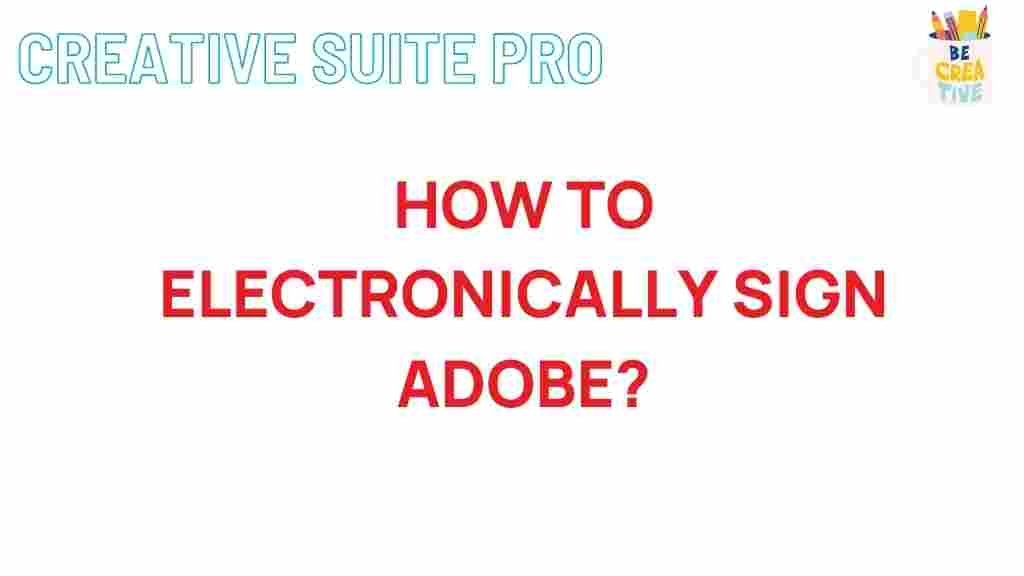Unlock the Secrets of Electronically Signing Adobe Documents with Electronic Signature
In today’s digital age, the need for secure and efficient document handling is paramount. One of the most significant advancements in this field is the electronic signature. This article will delve into the process of electronically signing Adobe documents, exploring its benefits, and providing a comprehensive guide to ensure you can utilize this feature seamlessly.
Understanding Electronic Signatures
Before we dive into the specifics of signing Adobe documents electronically, it’s essential to understand what an electronic signature is. An electronic signature is a digital representation of a person’s intent to agree to the contents of a document. It is as legally binding as a handwritten signature in many jurisdictions, provided that it meets certain criteria.
- Legality: Electronic signatures are recognized by law in many countries, including the United States and European Union.
- Security: Electronic signatures often come with encryption, ensuring that the document’s integrity is maintained.
- Convenience: They allow for quick signing without the need for physical paperwork.
Benefits of Using Electronic Signatures
Implementing electronic signatures in your document workflows offers numerous benefits:
- Time-Saving: No more printing, signing, and scanning documents. Everything can be done in a few clicks.
- Cost-Effective: Reduces the need for paper and shipping, which can lead to significant savings.
- Increased Efficiency: Streamlines the signing process, allowing for quicker turnaround times.
- Enhanced Tracking: Most electronic signature tools provide tracking options, allowing you to see when documents are opened and signed.
How to Electronically Sign Adobe Documents
Now that we understand the basics of electronic signatures, let’s explore the step-by-step process of electronically signing documents using Adobe Acrobat Reader. Follow these simple steps to get started:
Step 1: Prepare Your Document
Open your document in Adobe Acrobat Reader. If you don’t have the software, you can download it from the Adobe website.
Step 2: Access the Fill & Sign Tool
Once your document is open, locate the “Fill & Sign” tool in the right pane. This tool allows you to add text, checkmarks, and your signature to the document.
Step 3: Sign Your Document
Click on the “Sign” icon. You will be presented with options to add your signature:
- Type your name: You can type your name, and Adobe will convert it into a signature font.
- Draw your signature: If you prefer a more personal touch, you can draw your signature using your mouse or touchscreen.
- Upload an image: You can also upload a scanned image of your handwritten signature.
Step 4: Place Your Signature
After creating your signature, click “Apply.” You can then click on the location within the document where you want your signature to appear. Resize it if necessary.
Step 5: Save Your Document
Once you are satisfied with the placement of your signature, save your document. This will ensure that your signature is securely embedded in the PDF.
Troubleshooting Common Issues
While electronically signing documents is straightforward, you may encounter some issues. Here are some common problems and their solutions:
- Problem: Unable to open the document.
Solution: Ensure that the document is not corrupted. Try opening it in another PDF reader to confirm.
- Problem: Signature not appearing correctly.
Solution: Check the size and placement of your signature. You can resize it by clicking on it and dragging the corners.
- Problem: Document not saving correctly.
Solution: Ensure you have sufficient permissions to save changes. You may need to save the document under a new name.
Conclusion
Electronic signatures have revolutionized the way we handle documents in the digital era. Understanding how to use the electronic signature feature in Adobe documents can save you time, reduce costs, and streamline your workflow. By following the steps outlined in this article, you can easily navigate the process and troubleshoot any issues that may arise. For more information on electronic signatures, consider checking resources from reputable sites like the Georgetown Law School.
Now that you have the knowledge to unlock the secrets of electronically signing documents, it’s time to embrace this technology and enhance your document management practices.
This article is in the category Guides & Tutorials and created by CreativeSuitePro Team