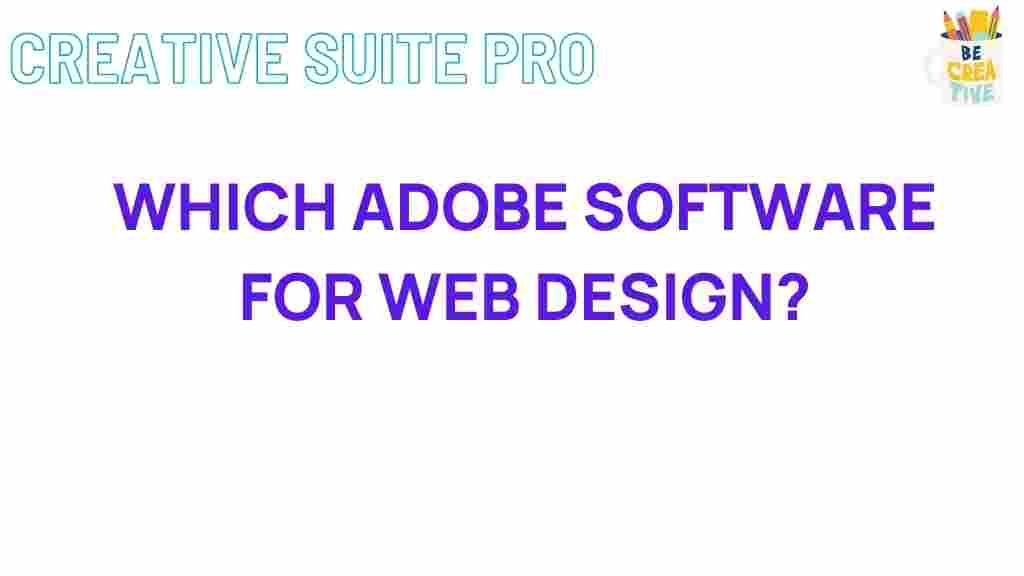Unleash Your Creativity: Choosing the Best Adobe Software for Web Design
In today’s digital world, web design has become a vital skill, and choosing the right tools can make a significant difference. Among the many options available, Adobe software stands out as one of the most powerful and versatile sets of tools for web designers. Whether you’re a beginner or a professional, Adobe software offers everything you need to create stunning, user-friendly websites. In this article, we will explore the best Adobe software for web design and provide guidance on how to choose the right ones for your projects.
Why Choose Adobe Software for Web Design?
Adobe has long been a leader in the creative software industry. With its wide range of tools specifically tailored for design, photography, video editing, and web development, Adobe software has become the go-to choice for web designers worldwide. Some of the reasons why Adobe software is highly regarded include:
- Comprehensive suite of tools: From graphic design to web development, Adobe offers software that covers every aspect of web design.
- Integration: Adobe software works seamlessly together, making the design process more efficient.
- Constant updates: Adobe continuously improves its software, ensuring it stays relevant to modern design trends and technologies.
- Cross-platform compatibility: Adobe tools are available for both Mac and Windows users, allowing flexibility in choosing your preferred operating system.
Essential Adobe Software for Web Design
Adobe offers several powerful tools for web design, each designed for specific tasks. Let’s explore the best Adobe software that you can use to create visually appealing and functional websites.
1. Adobe Photoshop
When it comes to designing web graphics, Adobe Photoshop is the first choice for many professionals. Photoshop is perfect for editing images, creating graphics, and designing website layouts. Its powerful editing tools allow you to manipulate pixels with precision, making it ideal for creating high-quality website visuals.
- Key features for web design:
- Advanced photo editing tools
- Layer-based design for better organization
- Comprehensive text and typography tools
- Easy export for web-friendly formats like PNG, JPG, and GIF
2. Adobe XD
Adobe XD is a user experience (UX) design tool that allows you to create wireframes, prototypes, and high-fidelity designs for websites and apps. It’s ideal for designing interactive and responsive websites. With Adobe XD, you can create layouts, design interfaces, and simulate user interactions in a collaborative environment.
- Key features for web design:
- Design interactive prototypes
- Share designs with stakeholders for feedback
- Responsive design tools for various screen sizes
- Seamless integration with other Adobe software
3. Adobe Illustrator
Adobe Illustrator is an industry-standard vector graphics editor, and it is often used in web design for creating scalable graphics such as logos, icons, and illustrations. Illustrator’s vector-based nature ensures that your designs remain crisp and clear, regardless of the size or resolution.
- Key features for web design:
- Vector-based design for scalable graphics
- Precision drawing tools for creating custom icons and logos
- Advanced typography and text manipulation
- Integration with other Adobe software for easy export
4. Adobe Dreamweaver
If you want to build a website from scratch, Adobe Dreamweaver is the perfect choice. Dreamweaver allows designers to write code, such as HTML, CSS, and JavaScript, while providing a visual interface for easy design editing. It’s an all-in-one tool that bridges the gap between design and development.
- Key features for web design:
- Visual design and code editing interface
- Real-time preview of web pages
- Support for multiple coding languages
- Code hinting and syntax highlighting for easier coding
5. Adobe Animate
Adobe Animate is a powerful tool for adding animation and interactivity to your website. Whether you want to create animations for buttons, banners, or full-page interactions, Animate is an excellent choice for bringing your website to life.
- Key features for web design:
- Vector-based animations for smooth transitions
- Support for HTML5, CSS3, and JavaScript
- Tools for creating interactive content and animations
- Integration with other Adobe software for seamless workflow
Step-by-Step Process: How to Use Adobe Software for Web Design
Now that you know the best Adobe software for web design, let’s walk through a typical workflow. Here’s how you can effectively use these tools to create a stunning website:
- Plan and Sketch Your Website Layout
Before diving into design, it’s essential to plan your website layout. Use Adobe XD to create wireframes and prototypes. This will give you a clear visual representation of the structure and flow of your site. - Design Graphics and Visuals
Use Adobe Photoshop and Illustrator to create graphics such as logos, buttons, icons, and other visual elements. Photoshop is ideal for raster graphics, while Illustrator is best for vector-based elements. - Develop the Website
Use Adobe Dreamweaver to code your website. It supports both visual and code-based editing, allowing you to develop a fully functional website with HTML, CSS, and JavaScript. - Add Interactivity and Animations
If you want to add animations or interactive elements, use Adobe Animate. This tool will help you create engaging effects that improve user experience. - Test and Launch
Before launching your website, make sure to test it on various devices and browsers. Adobe XD provides tools for responsive design testing, and Dreamweaver allows for live previews.
Troubleshooting Tips for Adobe Software
While Adobe software is user-friendly, you may encounter some challenges along the way. Here are a few troubleshooting tips to help you resolve common issues:
- Slow Performance: Ensure that your system meets the minimum requirements for Adobe software. If you experience slow performance, try closing unnecessary programs and clearing your cache.
- Sync Issues: If your Adobe software is not syncing with the cloud, make sure you’re signed in with the correct Adobe ID and that you have a stable internet connection.
- Missing Fonts: If certain fonts are not appearing in your design, check if the font is properly installed or synced with Adobe Fonts.
- Exporting Issues: When exporting files from Photoshop or Illustrator, ensure you select the correct format and resolution for web use (e.g., PNG, JPG, SVG).
Conclusion: Unlock Your Creativity with Adobe Software
Adobe software provides an extensive suite of tools for web designers, enabling you to unleash your creativity and build amazing websites. Whether you’re designing graphics with Photoshop, creating responsive prototypes with XD, or coding your site with Dreamweaver, Adobe offers everything you need to bring your ideas to life. By mastering these tools, you can streamline your workflow and create professional, high-quality websites.
If you’re just getting started with Adobe software, consider checking out some tutorials and online courses to enhance your skills. Explore additional resources, such as Adobe’s official website for more information and updates on their software. And remember, no matter what your web design project entails, Adobe software has the tools to help you succeed!
For more design tips and tricks, visit our web design blog.
This article is in the category Guides & Tutorials and created by CreativeSuitePro Team