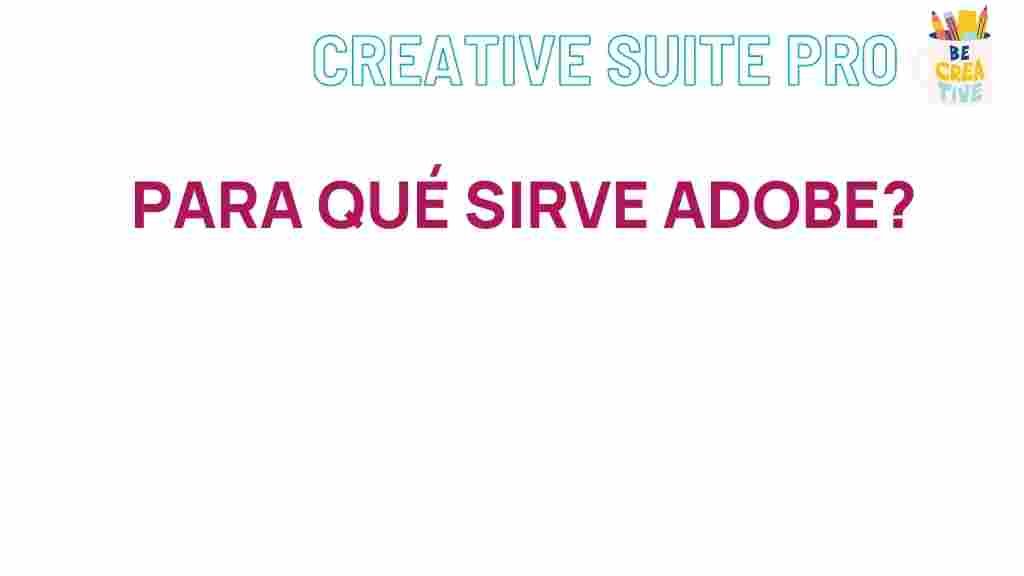Adobe: Unveiling the Surprising Uses of Adobe Software
Adobe software has long been a staple in creative industries, known primarily for its powerful graphic design and video editing capabilities. However, the range of uses for Adobe products extends far beyond traditional boundaries. This article explores the surprising applications of Adobe software, illustrating how various tools can enhance productivity, creativity, and even everyday tasks.
The Versatility of Adobe Software
Adobe offers a suite of applications that cater to different creative needs. Here are some of the most popular Adobe products and their unexpected uses:
- Adobe Photoshop: While primarily recognized for photo editing, Photoshop can be used for web design, digital painting, and even creating animations.
- Adobe Illustrator: Known for vector graphics, Illustrator is also great for creating infographics, icons, and web layouts.
- Adobe Premiere Pro: Beyond video editing, this software is useful for creating engaging presentations and marketing materials.
- Adobe After Effects: This tool is not just for motion graphics; it can also be utilized for educational videos and visual storytelling.
Adobe for Businesses
Adobe’s products are not just for creatives; they offer numerous advantages for businesses as well:
- Marketing Collateral: Use Adobe InDesign to create brochures, flyers, and business cards that stand out.
- Document Management: Adobe Acrobat is essential for creating and managing PDFs, which are crucial for documentation and contracts.
- Branding: Consistent branding materials can be created using Adobe tools, ensuring a professional appearance across all platforms.
Getting Started with Adobe Software
If you’re new to Adobe, here’s a step-by-step guide to help you get started:
- Choose Your Software: Determine which Adobe software best meets your needs. For graphic design, start with Photoshop or Illustrator.
- Set Up Your Workspace: Customize your workspace to fit your workflow. Adobe allows you to rearrange panels and tools.
- Learn the Basics: Familiarize yourself with the basic functions. Adobe offers tutorials on their website to help beginners.
- Practice Regularly: The best way to learn is by doing. Create small projects to improve your skills over time.
- Join the Community: Engage with other users through forums or social media groups. This is a great way to learn tips and tricks.
Common Troubleshooting Tips for Adobe Software
Like any software, Adobe products can sometimes run into issues. Here are some common troubleshooting tips:
- Check for Updates: Always ensure your software is up to date. Adobe frequently releases updates to improve performance and fix bugs.
- Reset Preferences: If the software behaves unexpectedly, resetting preferences can resolve many issues.
- Clear Cache: A full cache can slow down performance. Clear it regularly to keep your software running smoothly.
- Consult the Help Resources: Adobe’s official website has a comprehensive help section for resolving common issues.
Creative Applications of Adobe Software
Adobe tools are not only for professional use; they can also be applied in various creative ways:
- Personal Projects: Use Photoshop to create personalized gifts or cards.
- Social Media Content: Create engaging posts using Illustrator and Premiere Pro to boost your online presence.
- Educational Purposes: Teachers can use Adobe tools to create interactive learning materials.
Enhancing Your Skills with Adobe
To truly maximize your use of Adobe software, consider the following strategies:
- Online Courses: Platforms like Adobe’s official training offer structured learning paths.
- Community Challenges: Participate in design challenges to push your creative limits and gain feedback.
- Experimentation: Don’t hesitate to explore all features, even those you might not think you’ll use. You may discover new favorite tools.
Conclusion
Adobe software is a powerful ally for both professionals and hobbyists alike, offering a multitude of surprising uses that can enhance creativity and productivity. Whether you’re designing for a client, creating personal projects, or managing business documents, Adobe provides the tools necessary to excel in your endeavors. By mastering Adobe applications, you can unlock new potentials in your work and personal projects, proving that the right software can make all the difference.
To learn more about Adobe’s products and how to utilize them effectively, visit Adobe’s official website.
This article is in the category Guides & Tutorials and created by CreativeSuitePro Team