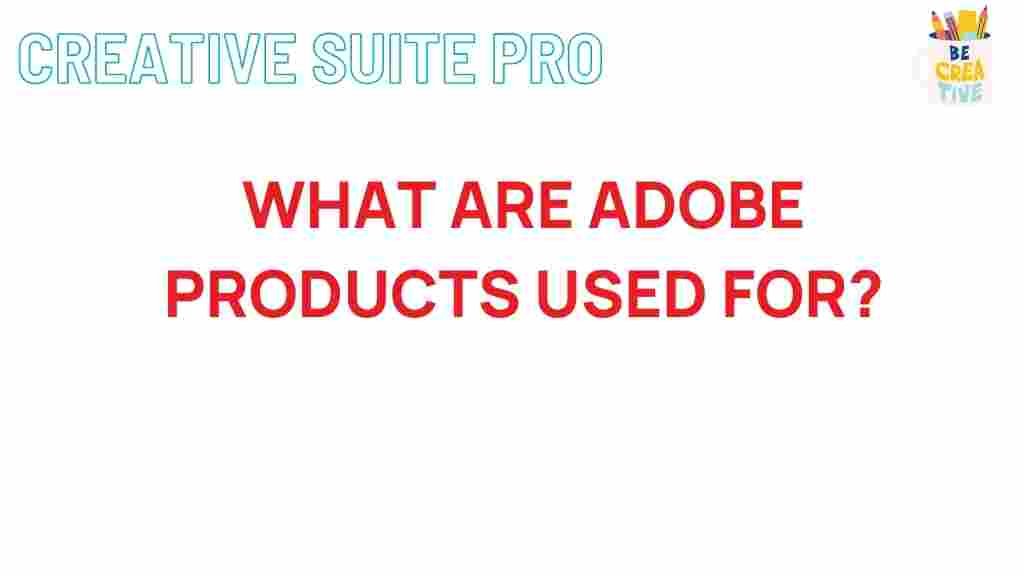Unveiling the Versatile Applications of Adobe
Adobe Inc. has established itself as a powerhouse in the realm of creative software, providing a vast array of tools that cater to professionals and enthusiasts alike. From graphic design to video editing, the applications of Adobe products are as diverse as the creative minds that use them. This article aims to explore the various applications of Adobe software, detailing how these tools can be effectively utilized across different industries.
Introduction to Adobe Products
Founded in December 1982, Adobe has grown from a small software company into a global leader in digital media and marketing solutions. Its suite of products, including Adobe Photoshop, Adobe Illustrator, Adobe Premiere Pro, and Adobe After Effects, has revolutionized the way creatives work. With a focus on enhancing productivity and creativity, Adobe products offer versatile applications that meet the needs of users in various fields such as design, photography, video production, and marketing.
Key Applications of Adobe Software
The versatility of Adobe products allows them to be applied in numerous ways across different sectors. Here are some key applications:
- Graphic Design: Adobe Photoshop and Adobe Illustrator are the cornerstone tools for graphic designers. Photoshop is primarily used for raster graphics and photo editing, while Illustrator is designed for creating vector graphics. Together, they allow designers to produce stunning visuals for print and digital media.
- Video Editing: Adobe Premiere Pro and Adobe After Effects are essential tools for video editors and filmmakers. Premiere Pro is used for video editing, while After Effects is utilized for motion graphics and visual effects. These tools enable the creation of professional-grade videos for various platforms.
- Web Design: Adobe XD is a powerful tool for web designers, allowing them to create interactive prototypes and user interfaces. This application streamlines the design process and helps in delivering user-centric web experiences.
- Digital Marketing: Adobe Experience Cloud provides comprehensive solutions for marketers, enabling them to analyze data, optimize content, and manage campaigns effectively. This suite of tools helps businesses reach their target audiences more efficiently.
Step-by-Step Process for Using Adobe Photoshop
To illustrate the application of Adobe products, let’s delve into a step-by-step process for creating a simple graphic using Adobe Photoshop:
- Open Adobe Photoshop: Launch the application on your computer and create a new project by selecting “File” > “New”. Set your desired dimensions and resolution.
- Select a Background: Choose a background color or image by using the “Paint Bucket” tool or by importing an image (File > Place Embedded).
- Add Text: Select the “Text” tool from the toolbar and click on your canvas to add text. Customize the font, size, and color using the options in the top menu.
- Incorporate Graphics: Use the “Shape” tools to add geometric shapes or import graphics to enhance your design.
- Apply Effects: Explore layer styles and filters from the “Layer” menu to add depth and effects to your text and graphics.
- Save Your Project: Once satisfied with your design, save your work by selecting “File” > “Save As”. Choose the appropriate file format (e.g., PSD for editing, JPEG for sharing).
Troubleshooting Common Issues in Adobe Products
While using Adobe software, users may encounter various issues. Here are some common problems and troubleshooting tips:
- Application Crashes: If your Adobe application crashes frequently, ensure that your software is updated. You can check for updates by going to “Help” > “Updates”. Additionally, try clearing the cache or resetting preferences.
- Slow Performance: If your application is running slowly, consider optimizing your workspace by closing unnecessary panels and files. Increasing your system RAM or using a dedicated graphics card can also improve performance.
- File Compatibility Issues: If you’re having trouble opening files, check if the file format is supported by the Adobe application you’re using. Use the “File” > “Open” command to access the file and convert it if necessary.
Conclusion
The versatility of Adobe products allows users to explore and expand their creative potential in various fields. From graphic design to video editing, Adobe provides tools that cater to a wide array of applications, making it an indispensable resource for creatives worldwide. As you delve into the capabilities of Adobe software, you’ll discover that the only limit is your imagination.
For more resources on Adobe and its products, visit the official Adobe website. Additionally, you can check out tutorials and tips on our blog for deeper insights into maximizing the use of Adobe tools.
This article is in the category Guides & Tutorials and created by CreativeSuitePro Team