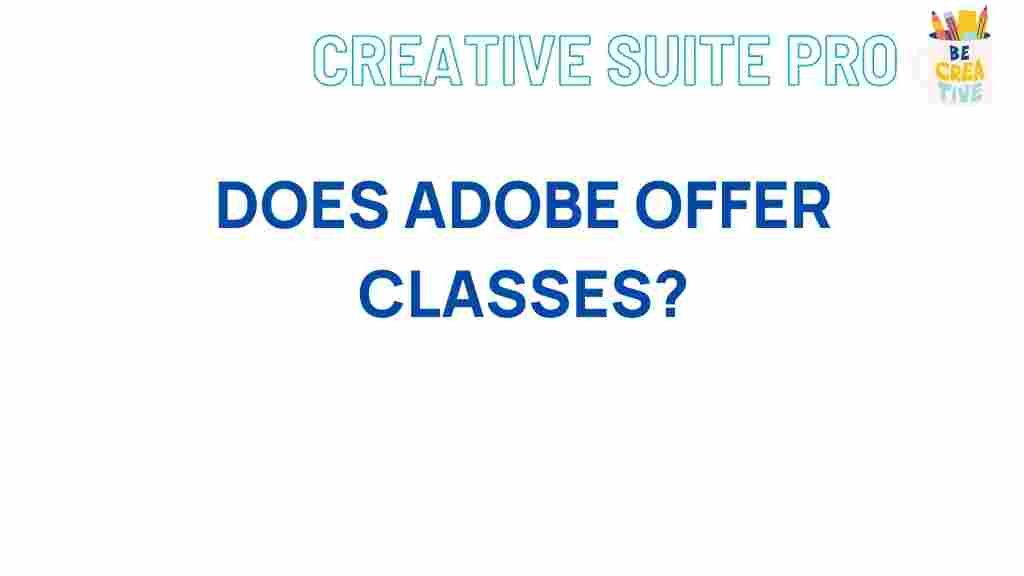Uncover the Unparalleled Learning Opportunities at Adobe
Adobe is a household name in the world of digital creativity, offering a suite of software tools that empower millions of users globally. With an extensive range of applications for design, photography, video editing, and more, Adobe stands out not only for its powerful software but also for the remarkable learning opportunities it provides. Whether you are a beginner looking to explore the world of digital media or a professional seeking to enhance your skills, Adobe offers unparalleled resources to help you achieve your goals.
The Importance of Learning Adobe Tools
In today’s digital landscape, proficiency in Adobe software can significantly enhance your career prospects. Here are some reasons why learning Adobe is essential:
- Industry Standard: Adobe tools are widely recognized as the industry standard for creative professionals, making them a must-learn for anyone looking to succeed in fields like graphic design, photography, and video production.
- Creative Flexibility: With Adobe, users can explore a wide range of creative possibilities, allowing for innovative projects and unique expressions.
- Career Advancement: Mastering Adobe software can open doors to new job opportunities, promotions, and freelance work.
Exploring Adobe’s Learning Resources
Adobe provides an extensive array of learning resources to help users get started and improve their skills. Here’s a detailed overview of what you can expect:
- Adobe Education Exchange: This platform offers free resources, including courses, lesson plans, and community forums designed for educators and students alike.
- Adobe Creative Cloud Tutorials: Adobe’s official tutorials cover all their software products, from Photoshop to Illustrator, and are suitable for beginners and advanced users.
- Adobe Certified Professional Program: This program offers certification that validates your expertise in Adobe products, helping you stand out in the job market.
Step-by-Step Guide to Getting Started with Adobe
If you are new to Adobe, here’s a step-by-step guide to help you get started:
Step 1: Choose Your Software
Adobe offers a variety of software applications tailored to different creative fields. Decide which application suits your needs best:
- Photoshop: Ideal for photo editing and graphic design.
- Illustrator: Best for vector graphics and illustrations.
- Premiere Pro: A powerful tool for video editing.
- After Effects: Perfect for motion graphics and visual effects.
Step 2: Set Up Your Account
To access Adobe’s tools and learning resources, create an Adobe ID. This account will give you access to:
- Creative Cloud apps
- Adobe’s online resources
- Community forums and support
Step 3: Access Learning Resources
Once your account is set up, explore Adobe’s learning resources. Start with the Adobe Learning Hub, where you can find tutorials and courses tailored to your chosen software.
Step 4: Practice, Practice, Practice
The best way to learn Adobe software is through hands-on practice. Start with small projects to build your skills:
- Create a simple graphic in Photoshop.
- Design a logo in Illustrator.
- Edit a short video in Premiere Pro.
Tips for Effective Learning
Here are some tips to maximize your learning experience with Adobe:
- Set Specific Goals: Define what you want to achieve with Adobe software, whether it’s creating a portfolio piece or learning a specific technique.
- Join Online Communities: Engage with other learners and professionals on platforms like Adobe forums, Reddit, and LinkedIn groups to share knowledge and tips.
- Utilize Project-Based Learning: Apply what you’ve learned by working on real-world projects. This hands-on approach will reinforce your skills and boost your confidence.
Troubleshooting Common Issues
Even the most seasoned users encounter challenges. Here are some common issues and troubleshooting tips:
Issue 1: Software Crashes or Freezes
If your Adobe software crashes, try the following:
- Ensure your system meets the minimum requirements for the software.
- Update your Adobe application to the latest version.
- Clear your application cache to improve performance.
Issue 2: Difficulty with Tools and Features
Struggling to find a tool or feature? Here’s how to troubleshoot:
- Use Adobe’s extensive help documentation available within the application.
- Search for specific tutorials on Adobe’s website or YouTube for visual guidance.
- Join forums where users discuss their challenges and solutions.
Issue 3: Licensing and Subscription Problems
If you encounter issues with your Adobe subscription:
- Check your payment method and billing information in your Adobe account.
- Contact Adobe support for assistance if you believe there is an error.
- Review Adobe’s official policies on subscriptions for clarity.
Advanced Learning Opportunities
For those looking to deepen their knowledge of Adobe, consider the following advanced learning opportunities:
- Adobe MAX Conference: An annual event where users can attend workshops, keynote sessions, and network with industry leaders.
- Online Courses and Webinars: Explore platforms like LinkedIn Learning or Coursera for specialized Adobe courses.
- Master Classes: Participate in master classes hosted by experienced Adobe professionals to refine your skills further.
Conclusion
Adobe’s commitment to providing comprehensive learning opportunities sets it apart as a leader in digital creativity. By taking advantage of the resources available, from tutorials to certification programs, you can unlock your potential and enhance your career prospects. Whether you are just starting or looking to sharpen your skills, the world of Adobe is rich with possibilities. So dive in, explore, and create!
For more information about Adobe’s offerings, visit the Adobe Learning Center.
This article is in the category Guides & Tutorials and created by CreativeSuitePro Team